Key Points to keep in mind while choosing an eCommerce platform
While planning for a ecommerce store there are many points you should look across some of that are as follows:
- Security – Safety of your ecommerce store from frauds and attacks.
- Speed – Your Websites loading speed.
- Plans – Price you have to pay for starting your ecommerce store.
- Your Budget – The Amount to have to start your ecommerce store.
- Easy User Interface – How the website will be presented to the customer.
- Seo – To rank your websites on various search engines.
Now Lets see a detailed comparison on both the ecommerce platform so that you can easily justify the best platform according to your needs :
Business Needs
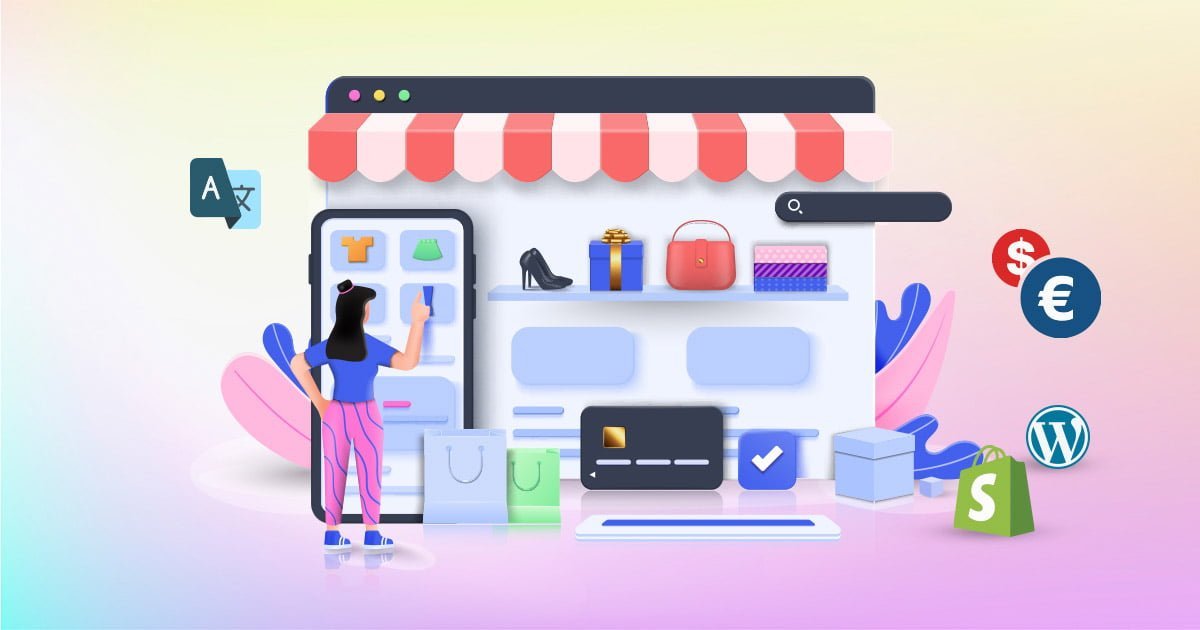
For example if your business is only local and does not sell anything beyond your district you do not require much features like multi language or multicurrency. And if you don’t have many visitors on your website you can go with a lower plans platform.
And if you want to make ecommerce stores that work globally outside the country you will have to choose a platform which has features like making multi language and multi currency and high end servers for international traffic.
Requirements – So depending how your business is you can choose a platform that gives the perfect tools you require at an affordable price range for example if your business is new and the store doesn’t have many visitors you can go with lower plans and you can upgrade wherever required.
Technical – Talking about technical qualifications when you have to customize shopify you will require a shopify developer which is hard to get and shopify is also costly whereas in woocommerce you can also customize on their own or can hire wordpress developers which are easy to get and not too costly.
Product – If your product has variations like if you are selling a tshirt and your customer can pick a color for that then you have to develop that which is easier in woocommerce but hard in shopify.
If you have any issue in using this platform you can contact us here
Scalability

So talking about shopify it has its own servers for hosting you website which means you never have to worry about performance when you feel that your business is growing you can always just simply upgrade the plan and short the issue.
Whereas in woocommerce you will have to manually take backups for your website and maintain security of your website.
If your website traffic increases you will have to upgrade your wordpress hosting plan to handle that.
In Woocommerce you can make sure that you are not paying for the resources you need but most of the shop owners prefer hassle free solutions that is shopify.
In shopify when your store is growing you need to install more apps and at that time if you plan is lower you will have to upgrade your site to plus plan which is again costly so again woocommerce is a better option.
In shopify you need a developer to maintain and shopify developers are hard to get but in woocommerce when your store is growing you can easily get developers or if you have an IT team you can easily upgrade.
Payment Methods

Shopify offers many payment methods during checkout. Shopify has its own payment solution named shopify payments which is powered by stripe.
You Can also always integrate third party payment gateway which is best according to you but you take payment for third party payment gateways shopify charges 2% fees on every transaction. When you upgrade to an advanced shopify plan your charge is 0.5% it costs $299 per month.
Whereas woocommerce offers paypal and stripe payments by default. The best thing is woocommerce also supports regional and less popular payment services.
If you have your own merchant account and using a third party gateway then you will save a lot of money by using WooCommerce.
Multi Language Setup

Multi language setup is very useful if your store needs multiple languages and it is very useful for the customers as they can see their product in their own language so they can understand it better.
Shopify
Setting a Multi languages store in shopify is easy and you can setup multi language store in shopify with the help of a Shopify apps. There are also free as well as paid apps and every app are very easy to use.
Some of the famous apps are :
- Multilingual Shop – Free
- Weglot Translate – Free to install
- Easy language translate – 7 day free trial
- Conveythis – Free to install
WooCommerce
Setting multiple languages in woocommerce is also very easy and same like shopify in woocommerce. You can easily install plugins and convert your store in multiple languages. But in woocommerce there is an advantage of after setting up your store in multi languages you easily do search engine optimization for your different stores.
Some of the famous multi languages plugins are :
- Wpml – Free
- Translate Press – Paid
- Woocommerce Multilingual – Free
- Polylang – Free
- Weglot – 10 days free trial
In woocommerce there is also a wordpress plugin like wordpress multisite this plugin allows user to run multiple sites under a single installation. It means under a single wordpress dashboard you can run a network of sites. The network sites point to different countries ip form where the user has opened.
For example.- If a user for russia opens your website then he will be automatically redirected to the russian version of your store.
Multi Currency Setup

Shopify
There are many ways to setup multi currency in shopify and it mainly depends upon your plan so if you have a shopify plan then you have to buy the plan for as many times as you want the store so in simple language you have to buy one store for each currency which may be costly.
Only when you have a shopify plus plan then you can easily setup single store multi currency plan that also starts around $2000 per month + 2.15% per transaction.
So if you have a plus plan then only you can create a single store for multi currency but if you have the lower plan then you have to buy a separate store for each currency setup.
Woocommerce
Woocommerce has a very easy solution of multi currency setup with the help of a plugin you can easily setup unlike any currency converter widget it uses converted price during checkout so at the time paying customer can pay according to their choice.
You have to make sure that your payment gateway you used is configured to accept payments in all those currencies.
Some Multi currencies switcher for woocommerce are :
- Yay Currency
- Currency Converter Widget
- Price based on country for woocommerce
WordPress’ multisite feature is useful here as well when you have to make a multi currency site so for example. If you accept payment in INR as well as USD then if a customer from India opens your site then he will get the INR version and if a person form USA visits your site then he will get the USD version.
So here woocommerce is a good option rather than shopify because in shopify you have to buy shopify multiple times and if you go for plus plan then it is $2000 so this will be very costly then wordpress.
Blog
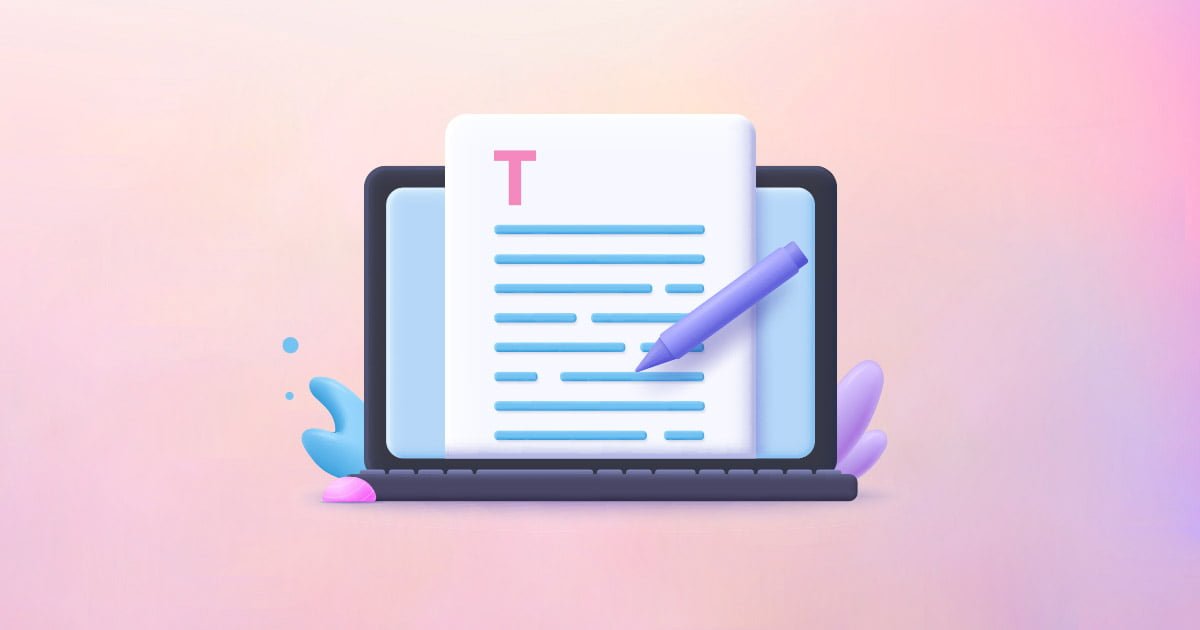
But when coming to woocommerce it is based on wordpress and wordpress is a dedicated blogging platform which is very good and easy to use. So WordPress will be much better for writing blogs rather than shopify.
SEO

In shopify it does all the things that are required for doing seo and you need to do for ranking a site but the wordpress has also a good catch over seo with its plugin like rankmath and yoast seo you can get very quick boost both the plugins have free and paid version.
Pricing

It gives you 14 days free trial so you can try shopify and purchase after.
Shopify has Five plans
- Basic Shopify: $29/ Month
- Shopify: $79/ Month
- Advanced Shopify: $299/Month
- Shopify Lite: $9/Month
- Shopify Plus: $2000/Month
Each shopify plans include SSL certificate and web hosting but it will come with a shopify branded domain name for ex. https://your-store.myshopify.com.
If you want your own domain name you have to purchase that separately and normally a .com domain costs $14 per year.
This pricing does not include third party tools or add ons when you want to add that you have to purchase that with the respected price.
When payments are made shopify has their own payment solution which costs 2.9% + 30 cents per transaction in basic plan and if you use third party payment gateways or your own merchant account then it will charge flat 2.0% for all transactions if you have shopify advanced plan than the charge will be 0.5% flat.
When we come to woocommerce this is a plugin designed for wordpress and it is initially free and a open source plugin.
To make it you will need a domain name ( your brand name registered on internet ) which costs $14.99 per year and ssl certificate and a web hosting.
Serval web hosting companies have low plans so you can purchase that if you have low visitors to your website.
Woocommerce doesn’t have any charge on transactions; its costs will start w
When you will need to purchase paid plugins and paid extensions. It also has many free plugins to use and you will always have alternatives to every paid plugins.
Speed
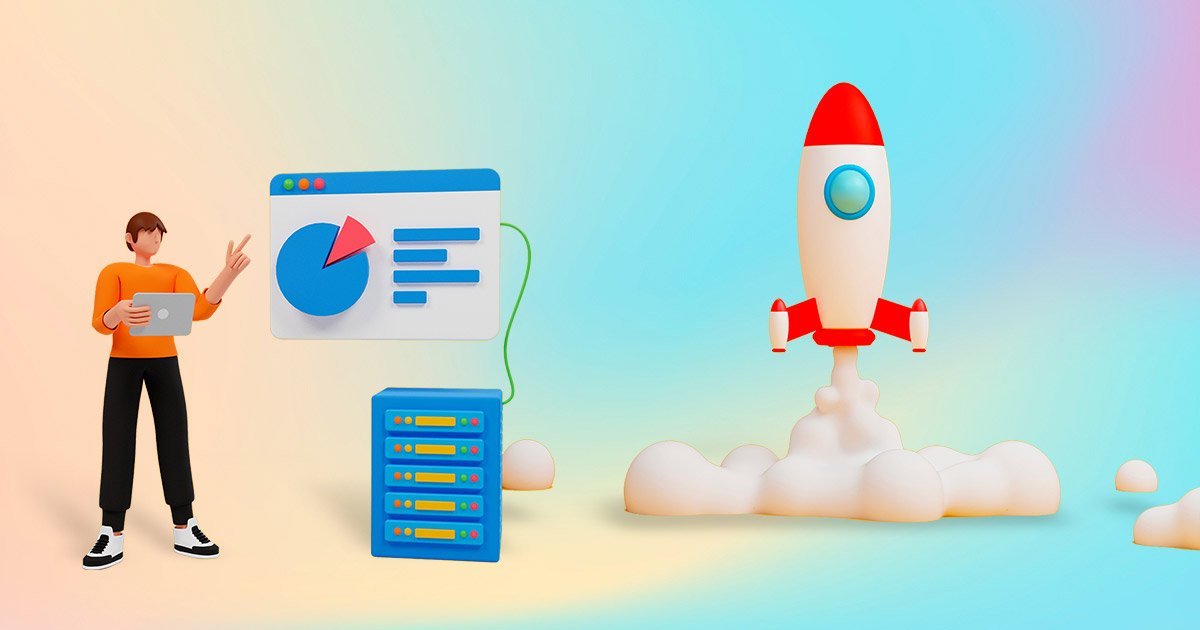
When talking about shopify it has its own hosting servers included with its all hosting plans and it is capable of handling a good amount of visitors and if you have more visitors you can always upgrade the plan accordingly.
In woocommerce it depends on you to choose a hosting server so you can choose normal shared hosting to dedicated servers according to your website visitors.
In shopify Speed is great because it has its own servers and it comes with every plan so you will not have to worry but in woocommerce it depends on the hosting servers which you have purchased.
Security

SSL is a secure socket layer it is a safe guard shows to the customers that your website is secure and safe.
Shopify has its own ssl and it comes with all plans where as in woocommerce it doesn’t have its own ssl you can install with your hosting provider.
PCI-DSS is a payment card industry data security it means that your website is set up to accept credit card payments with legal regulations.
Checkout page
Support
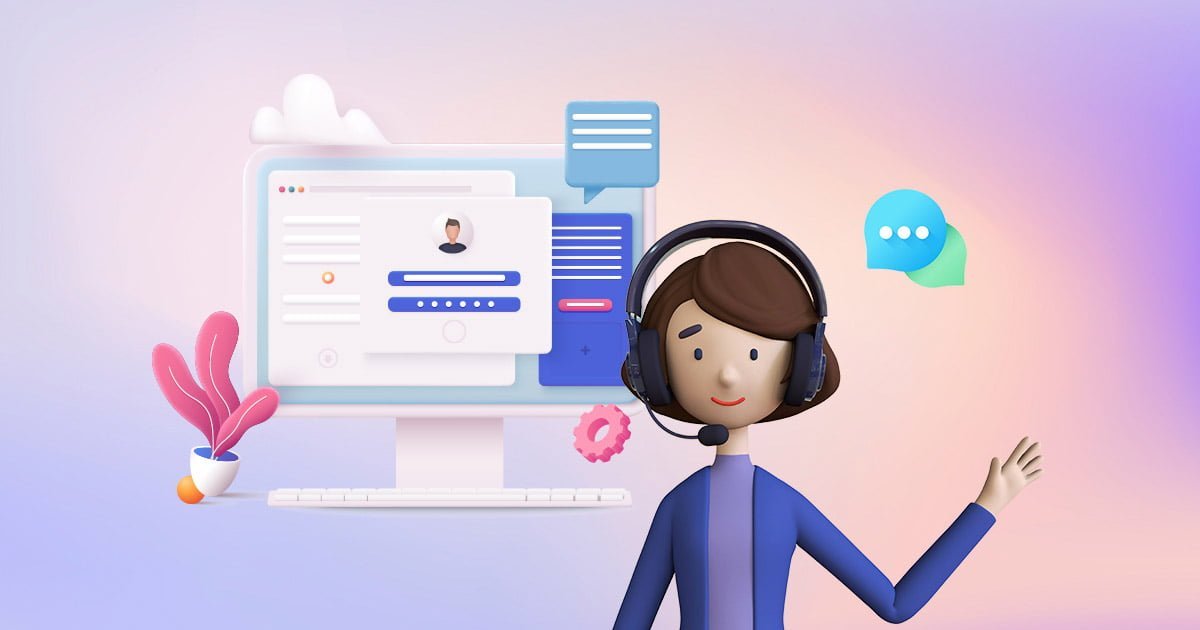
Woocoomerce doesn’t have any support feature via call, email or live chat so if you have any questions you can always refer to the woocommerce docs blog and faq section where you can find the answer to your question.
While in shopify it has a very good customer service and it supports 24/7 over phone, email and live chat and same as woocommerce shopify also has faq section and shopify forum as well.
So, shopify has much better customer service compared to woocommerce so you will never get stuck in shopify in woocommerce you need to have some of the technical skills to solve your query.
Conclusion
Hiring a company or freelancer is dependent on the type of the project, budget, and timeframe needed for the project development.
On long-term basis, for quick, personalized, proactive and cost-efficient service, hire a development company, and for independent requirements hire a freelancer; as per one’s preference. Even in small projects companies play a vital role by providing quality customizable packages.
Akshay Alex is an experienced technical Copywriter. A professional in the art of composing technical articles and e-books that are informative and interesting to the audience.