Shopify Analytics: How to use it?
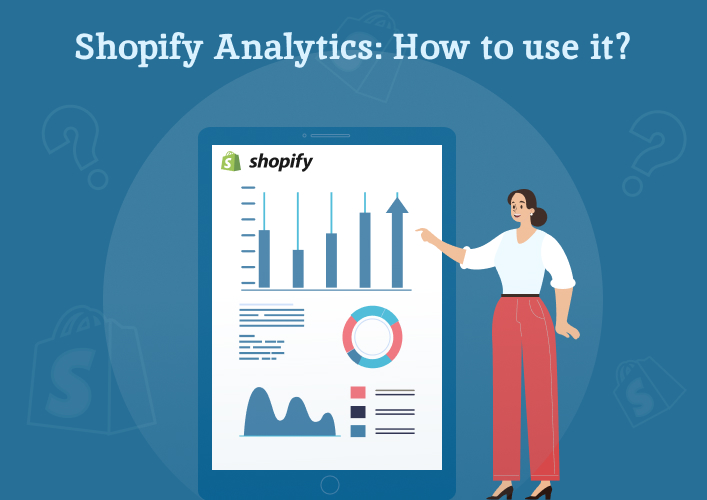
Select the time frame you’re interested in from the date drop-down option. Select a predefined period, such as Quarter to date, or enter your own range of dates using the calendar provided.
Shopify Analytics: How many metrics you can analyze?
Sales charts:
- Total sales: Gross sales + discounts and returns less shipping and tax equals net sales, which includes purchases made via any and all channels.
- Sales by channel: It shows the total value of sales associated with each of the active sales channels.
- Total Orders: Here are the total number of orders that are made across sales channels.
- Average order value: You can see the average order value divided by the total number of orders. It excludes adjustments such as edits, exchanges, or returns made to an order after initial placement.
- Top-selling products: Products with the highest number of unit sales are the best sellers that you can find in this report.
- Customer cohort analysis: It shows the percentage of customer groups that returned to your store and made repeat purchases.
- Returning customer rate: It is the percentage of customers who placed more than one order from the store out of all the customers of your store within the selected date range.
- Sales by social source: The percentage of total sales that may be attributed to certain social media platforms.
- Top landing pages: Here you can see top landing pages are the pages on your website where most customers begin their shopping experience.
- Top products by units sold: Products with the highest number of unit sales are the best sellers.
- Sales attributed to marketing: It shows the sum of revenue that may be directly ascribed to marketing activities for bringing customers to your online business.
Online Sessions charts:
- Online store sessions: Here you can see the online store’s traffic value shown in the session.
- Online store conversion rate: You can see the percentage of sessions that resulted in online store orders, out of the total number of sessions.
- Online store sessions by device type: Visits to an online store, broken out by device type, including the total number of sessions and the kind of devices used for each.
- Online store sessions by traffic source: Sessions in your online shop are split out by how customers found your site or traffic source.
- Online store sessions from social sources: It shows sessions at your online shop that were driven there by a social media platform like Facebook, Instagram, or YouTube.
Shopify Analytics: How to make the most of it?
Know the source of traffic
To better allocate resources for increasing traffic and revenue, you may see from the Acquisitions report in Shopify analytics from which channels customers came. Week-to-week, monthly, quarterly, and yearly comparisons are all possible by adjusting the time frame. Examining data from several time spans can help you find patterns. A comparison provides additional context for data and might help you determine if you are improving or declining over time. You can know the location of the traffic, referral source, etc.
Know the behavior
How customers use your online shop is the primary focus of Shopify’s behavior reports. These reports are included in the behavior section of the Reports menu. If you’re new to reports, we recommend diving into these four essential ones to get a feel for how they may help you optimize your Shopify store.
- Top online store searches
- Top online store searches with no results
- Sessions by landing page
- Online store conversions over time
Conclusion
In conclusion, your e-commerce development and performance may be greatly boosted by using Shopify Analytics. You may learn a lot about your customers, your sales patterns, and how well your website is doing with the help of the platform’s analytical tools. With this information, you’ll be able to fine-tune your operations, enhance your marketing efforts, provide a better service to your customers, and find new ways to save time and money. Lastly, it’s important to check in with your platform’s analytics on a frequent basis, establish concrete objectives, and adjust your strategy accordingly.
FAQs
Can I use Shopify Analytics to monitor my marketing performance?
Can a small company also benefit from Shopify Analytics?
Can I connect an external analytics platform to my Shopify store?
Does Shopify provide live analytics?
Is there an additional cost for using Shopify Analytics?
Shivangi is a passionate Copywriter at Alian Software with expertise in technical copywriting. She shares information that is easy to understand regarding business, technology, and trends.