Start by writing a blog for your Shopify store
Search your audience
If you want to make a blog popular, you need to think carefully about who you’re writing for and what they care about. The lifestyles, hobbies, and online activities of your target audience may be determined with the use of tools like SEMrush. When you know exactly who you’re writing for, you can tailor your material to their needs and produce something really valuable for them.
Make a schedule
Determining how often you will be posting and keeping to that plan can help you maintain your blog’s traffic. The demands of your company and your readers’ preferences should determine how often you post your blog. It’s up to the judgment of the company, although it may be once a day, once a week, or once a month. Maintaining a regular schedule is essential to keep your viewers interested and gain repeat viewers.
Create engaging content
Your blogs may be more interesting and useful if you include multimedia material like photographs, videos, and statistics. It’s a great way to give your content some variety and make it look better to your viewers. Multimedia elements are a great way to make your material more engaging and interesting. Furthermore, your work will connect with those who read it more if you adopt a natural style. For example, asking questions or adding informal speech. This will help your audience in grasping even the most complex concepts.
Make the blog more appealing
Use attention-grabbing headers and subheadings to help the blogs stand out and be simpler to read. This helps to make your information easier to navigate and more understandable. You may make your blog articles more insightful by using formatting tools like highlights, boldface, bullets and italics to draw attention to key ideas.
Add CTAs
Your blogs shouldn’t finish without a creative or tempting CTA that prompts the reader to do something. This might include doing something as simple as subscribing to your newsletter or buying a product. A call to action (CTA) may be used to encourage your readers to take action and move the relationship forward.
Do proper SEO
SEO is a technique used to boost your blog’s exposure and search engine rankings. Methods for doing this include using appropriate keywords, meta titles, meta descriptions, and alt tags. To ensure that your blog is seen by your intended audience, it is important to utilize tools like Google Analytics.
Steps to post a blog on Shopify
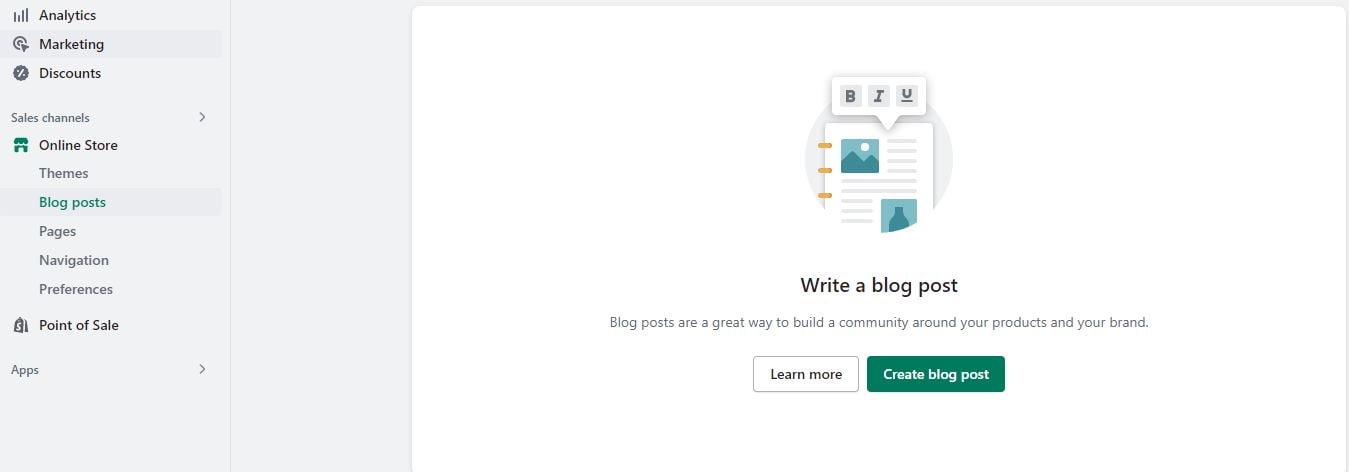
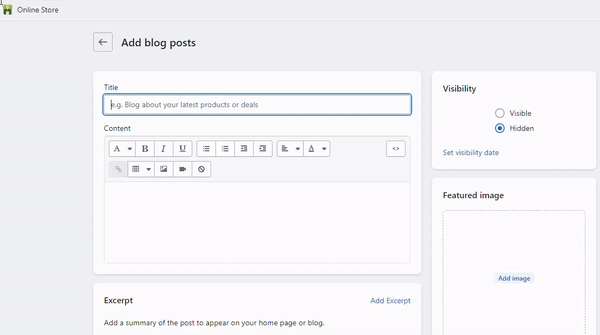
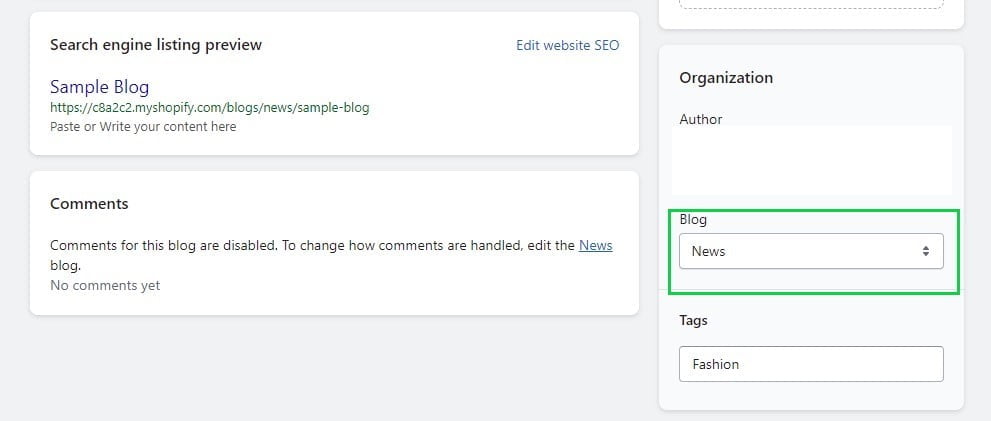
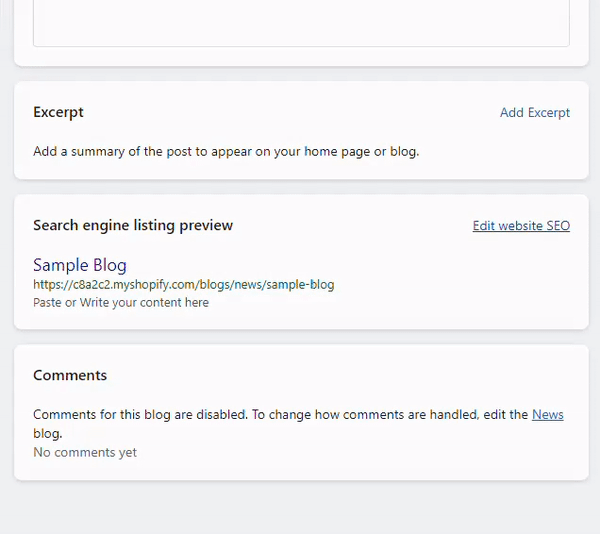
Conclusion
You may boost your Shopify store’s visibility, user engagement, and lead generation by posting blogs. Using the aforementioned instructions, you can craft a search-engine-optimized, user-friendly, and brand-engaging blog that will attract your ideal readers and keep them coming back for more. Still, if you find it hard and want to optimize your Shopify store, our Shopify team of experienced professionals can help!
FAQs
Where do blog posts appear on Shopify?
How do I add a blog category in Shopify?
Does Shopify have a blog template?
Do Shopify blog tags help SEO?
Should I add Google Analytics to Shopify?
Ravi Bhojani is the Chief Marketing Officer (CMO) at Alian Software, where he spearheads the company’s marketing strategies and drives its brand presence in the competitive IT services landscape. With over a decade of experience in the technology and marketing sectors, Ravi has consistently demonstrated his ability to blend innovative marketing techniques with deep industry knowledge to deliver outstanding results.