Working of the Shopify Fraud Analysis System
In short, chargebacks are disliked by all parties. High-risk transactions need to be avoided at all costs, therefore the Fraud Analysis in Shopify accurately reflects the level of risk involved. shops not using Shopify Payments on the Basic Shopify subscription will still benefit from fraud analysis. They can also get help from external fraud detection apps. For stores on the Shopify plan or above, or for stores using Shopify Payments on any plan; there are fraud suggestions, fraud indicators, and third-party support. Let’s learn in detail.
Fraud Analysis Indicators
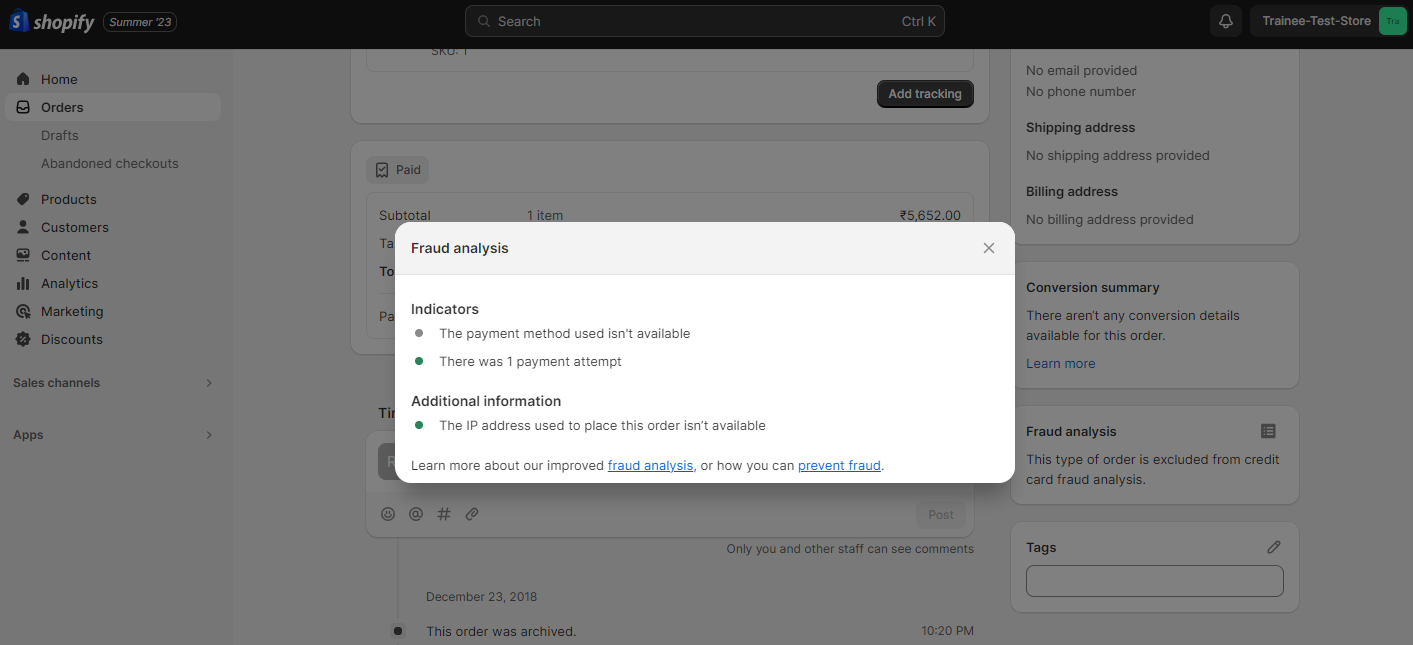
Shopify’s built-in fraud analysis features give clues for every purchase. Indicators might be utilized to further examine a suspicious order. Indicators may contain data on things like whether the customer’s credit card details or CVV code and other order data are valid. IP address details and whether or not the customer attempted to use multiple credit cards. When an order is fully analyzed, all indications are shown. Different patterns of behavior are easy to spot thanks to these green, red, and grey color indicators.
Information regarding the valid orders is shown by green indications. Details regarding the orders that are common in fraudulent orders are shown by red indications. Additional order details are provided by grey indications, which may be of any help in fraud analysis. While indicators may suggest possibilities for further inquiry into an order, they cannot reveal the likelihood that a particular transaction is fraudulent.
To view the fraud analysis in any order, go to Shopify Admin and select Orders. Click on the orders you want to review. Some orders that are doubtful will be in exclamatory marks. Thus, go to that order page and browse the fraud indicators. Furthermore, the Shopify app store offers many fraud-prevention apps that can be downloaded and installed on your store. It incorporates app-provided indicators and suggestions.
Fraud Suggestions
Machine learning algorithms are used to enable these fraud suggestions, and they are educated on the whole of Shopify’s transaction history. The guidelines are the result of many years of work in the field of fraud detection. Shopify is always tweaking these algorithms to make it easier to spot suspicious purchases. Furthermore, the Shopify App Store offers fraud-prevention software that can be downloaded and installed on your store. Shopify’s order fraud analysis incorporates app-provided indicators and suggestions.
Conclusion
Shopify’s fraud analysis is best handled with a mix of automated technologies and human inspection. You may greatly lessen the possibility of fraud orders affecting your online shop if you use better order monitoring procedures, make use of fraud protection apps, and keep up with the latest developments in the world of online fraud. Taking precautions against fraud can protect your business’ cash and keep your consumers’ faith.
FAQs
What are some common signs of fraudulent orders?
Are there any free fraud prevention apps available for Shopify?
What should I do if I suspect an order is fraudulent?
Is it possible to completely eliminate fraud on Shopify?
How often should I review orders for potential fraud?
Ravi Bhojani is the Chief Marketing Officer (CMO) at Alian Software, where he spearheads the company’s marketing strategies and drives its brand presence in the competitive IT services landscape. With over a decade of experience in the technology and marketing sectors, Ravi has consistently demonstrated his ability to blend innovative marketing techniques with deep industry knowledge to deliver outstanding results.