What is GitLab?
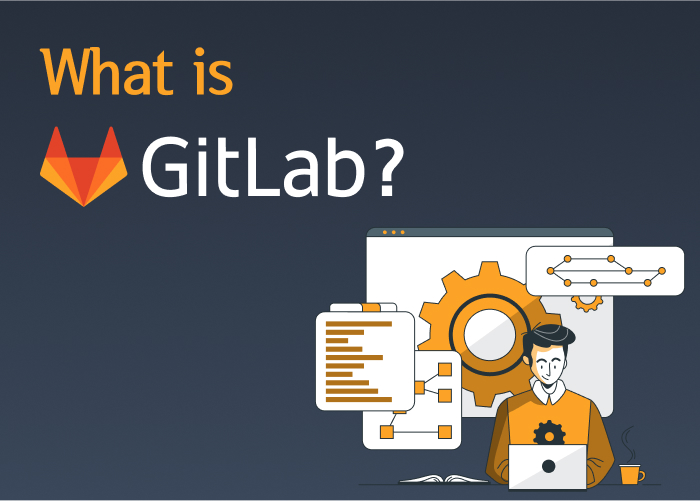
Developed under an open-source license, GitLab is an online platform for the DevOps lifecycle that includes a Git repository manager, wiki, issue tracking, and CI/CD pipeline capabilities.
Comparable platforms like GitHub and Bitbucket, GitLab provides a platform for hosting, managing, and working on Git repositories. It sets itself apart, though, by providing a plethora of functionalities that extend well beyond version control, all inside a single application. These functionalities include project management, continuous integration and deployment (CI/CD), code review, problem tracking, and wiki creation.
Why do companies prefer GitLab?
Companies prefer GitLab for several reasons:
- All-in-One Solution: For the whole DevOps lifecycle, it provides an extensive toolkit that includes code review, issue tracking, continuous integration/continuous deployment (CI/CD), version control, and more. Workflows may be streamlined and the requirement for several tools and integrations can be decreased with this integrated approach.
- Open Source and Self-Hosted Options: There are two versions: Community Edition, which is hosted locally, and cloud-hosted. Because of this flexibility, businesses may select the deployment method that best suits their requirements.
- Scalability: It is made to grow with the demands of expanding businesses. Large teams working on challenging projects can be accommodated while performance and dependability are maintained.
- Customization and Extensibility: Its open design and support for tool and service connectors allow for a lot of customization choices. It may be customized by businesses to meet their own workflows and needs.
- Built-in CI/CD: Furthermore, its built-in CI/CD capabilities allow teams to automate the software delivery pipeline, from code commits to deployment. Thus, it helps streamline development processes, improve code quality, and accelerate time-to-market.
- Community and Support: GitLab has a large and active community of users and contributors, providing access to resources, documentation, and community-driven support. Additionally, it also provides a range of support choices for businesses in need of extra help.
- Cost-Effectiveness: While it offers paid tiers with additional features and support, the basic functionality is available for free in the self-hosted Community Edition. This can make it a cost-effective option for companies, especially those with limited budgets or smaller teams.
What is difference between GitHub and GitLab?
- While GitHub only permits users to offer a free private repository with a limit of three collaborators, the latter provides a free private repository without any restrictions.
- While GitHub is a service for hosting repositories that facilitate collaboration and access control, the latter is a repository hosting management program used in the software development process.
- GitHub places more emphasis on speed Whereas the latter prioritizes dependability.
Should I use GitLab or Bitbucket?
- Feature Set: Version control, issue tracking, continuous integration and delivery, code review, and other services are all provided by both. Examine the features that each platform offers individually to see which ones best suit your needs.
- Integration: Think about how each platform integrates with the other services and tools in your development ecosystem. Verify if they easily interact with the various systems your team uses, your favorite IDE, project management tools, and deployment platforms.
- Scalability: Examine each platform’s scalability to be sure it can handle the size of your staff and the complexity of your work. Take into account elements like repository size restrictions, performance, and support for sizable teams working on several projects at once.
- Deployment Options: Choose between a cloud-hosted service and a self-hosted option. While Bitbucket primarily functions as a cloud-hosted service, it does provide a self-hosted Data Center version, the latter supports both choices, with the Community version accessible for self-hosting.
- Security: Examine each platform’s security capabilities, including vulnerability management, code scanning, access restrictions, and compliance measures. Security is essential for safeguarding sensitive data and your code during the whole development process.
- Cost: Compare the pricing plans to determine which one fits your budget. Consider factors such as the number of users, storage limits, and additional features included in each pricing tier.
- Community and Support: Evaluate the level of community support, documentation, and customer service provided by each platform. A strong community and reliable support can be valuable resources when you encounter issues or need assistance with the platform.
Conclusion
To sum up, GitLab is a complete and adaptable platform that meets the many requirements of contemporary software development teams. It offers an integrated set of tools that can be used to manage the whole DevOps lifecycle, including code review, issue management, CI/CD, version control, monitoring, and more.
For enterprises of all sizes, its adaptability, scalability, customization possibilities, security measures, and robust community support make it a popular solution.
FAQs
What is pull request GitLab?
Which cloud is GitLab on?
Why choose GitLab over GitHub?
How expensive is GitHub Copilot?
Shivangi is a passionate Copywriter at Alian Software with expertise in technical copywriting. She shares information that is easy to understand regarding business, technology, and trends.