Benefits of workload management tools
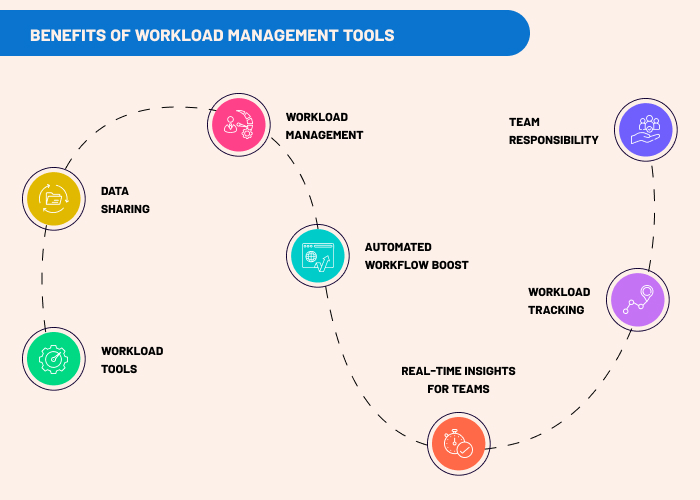
- By providing teams with a single platform to plan, track, and prioritize activities, workload management tools help teams stay organized. It assures that everyone is aware of deadlines and roles.
- By making it simple for team members to exchange data by sending files, media, links, etc. fosters collaboration.
- By visualizing workloads and spotting any bottlenecks, workload management software helps teams distribute resources more effectively. This helps teams to reduce burnout.
- Workload management solutions facilitate more productive teamwork by optimizing workflows and doing away with manual procedures. Features of automation, including task reminders and recurring task scheduling, reduce the time spent on administrative tasks.
- Teams that have access to real-time data and insights are better equipped to decide how best to allocate resources, prioritize projects, and modify workflows. Leaders can spot opportunities for improvement and take preventative action when they have visibility into project progress and performance indicators thanks to workload management solutions.
- Workload tracker helps teams complete projects more quickly and reliably meet deadlines. Thus, businesses get a competitive advantage in frequently changing marketplaces.
- Furthermore, these tools track the workload of the teams and help know that the team members take responsibility for work and complete it on time.
Best workload management tools
Alian Hub
Alian Hub is one of the best workload management tools available. It helps in managing workload, projects, tasks, and time. With features including time tracking, HR management, team management, calendar, and more, Alian Hub is a feature-rich project management platform.
It is the ideal task management solution for teams of any size and industry because of its various features, including real-time audio chat, file sharing, workload reports, and To-Do lists.
Every user’s work data is available for viewing for a week or month. As a result, it is beneficial for evaluating staff performance. The Workload view is only one of many different ways your team’s to-do list may be shown, among many other task views. Project managers can quickly ascertain which worker is available for a specific assignment.
nTask
You can effectively prioritize your tasks, manage your workload, and monitor how much time you spend on each one using nTask. The program monitors every communication, giving all parties participating in a job or project transparency and clarity.
Learning every aspect of the program may take little time and work, to master, but once you have, you will be able to utilize it to handle your workload and accomplish your objectives.
Slack
Slack provides one location to manage all of your project connections and facilitate team collaboration. The most effective communication options are available to your team when you use this application for workload management.
Unfortunately, the requirement for several integrations is one of the drawbacks of utilizing Slack. The total cost of the subscription may go up as a result of this.
Basecamp
Basecamp is an easy-to-use platform that enables you to manage your workload without coding. It is perfect for collaborating with teams. From these workload management tools, I selected Basecamp because apart from workload management, this tool helps in time-tracking, real-time chatting, job prioritization, data report generation capabilities, etc. It also offers a free plan. Additionally, educational institutions and nonprofits are eligible for discounts.
Freedcamp
It is one of the workload management tools that can be used by small teams. Furthermore, it allows you to set up recurring tasks, assign tasks to others, prioritize your activities, and schedule projects using Gantt charts.
However, you can not integrate Google Drive & Salesforce directly into this tool. But, you can integrate apps like Slack and Zoom.
Points to consider while choosing a workload management tool
- Make sure that the workload management software can accommodate the volume of work done in the organization. Additionally, it can be able to scale when the organization grows.
- Furthermore, look for a tool that allows for efficient allocation of resources, including CPU, memory, storage, and network bandwidth.
- Choose a tool that offers a workload tracker, comprehensive monitoring, and reporting features to track workload progress and identify bottlenecks.
- The workload management tool must implement robust security measures, including access controls, encryption, and auditing capabilities.
- Lastly, consider the total cost of ownership, including licensing fees, infrastructure costs, and ongoing maintenance expenses.
Conclusion
Effective task management is crucial for optimizing team cooperation and productivity in the fast-paced corporate world of today. There are several advantages to using workload management technologies, such as increased decision-making power, better communication, better organization, and efficient resource allocation.
Teams may increase productivity, reliably fulfill deadlines, and obtain a competitive edge in fast-paced marketplaces by utilizing these solutions.
FAQs
How do workload management tools improve collaboration?
What features should I look for in a workload management tool?
Can you recommend a workload management tool for small teams?
How do workload management tools help improve efficiency?
What factors should I consider when choosing a workload management tool?
Ravi Bhojani is the Chief Marketing Officer (CMO) at Alian Software, where he spearheads the company’s marketing strategies and drives its brand presence in the competitive IT services landscape. With over a decade of experience in the technology and marketing sectors, Ravi has consistently demonstrated his ability to blend innovative marketing techniques with deep industry knowledge to deliver outstanding results.