Gitlab vs GitHub – Basic Introduction
Despite the fact that GitHub and GitLab are two of the most well-known Git repository, developers frequently contrast them due to the ways in which they handle and host code repositories.
GitLab is a comprehensive DevOps platform that offers project management, continuous integration and delivery (CI/CD) pipelines, issue tracking, and more. It also hosts Git repositories.
However, GitHub has lately introduced capabilities like the CI/CD process whereas, in the past, it has concentrated more on code hosting and sharing. Furthermore, both of them support project management. Both offer comprehensive wiki-based documentation. While GitLab has subscription plans, GitHub gives load performance testing options within the app.
Gitlab vs GitHub – Major differences
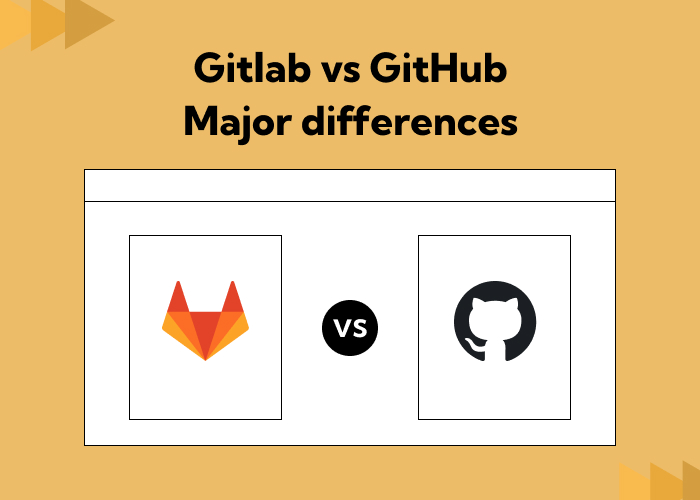
GitLab provides a free personal repository without any restrictions, while GitHub only permits users to offer a free personal repository with a limit of three members. When comparing GitHub vs GitLab, GitHub is a service for hosting repositories that facilitate sharing and access control. On the other hand, GitLab is a repository hosting management application used for software development.
Furthermore, users can navigate GitHub with ease, whereas GitLab provides a navigation function within the repository. When comparing the security features of GitHub vs GitLab, GitHub is less secure than GitLab since it lacks license compliance.
Gitlab vs GitHub vs Bitbucket
Furthermore, GitLab is open-source whereas, GitHub and Bitbucket are paid platforms. The storage limit offered by GitHub is 2 GB, GitLab is 10GB, and Bitbucket is 4 GB. Integrations with Bitbuct are Trello, Jira, and Bamboo.
Opsgenie, Bugzilla, Jira, and Custom Issue Tracker can be integrated easily with GitLab and Microsoft Teams, Slack, Jira, and Windows Azure with GitHub. GitLab and GitHub have navigation usability as a functionality whereas, Bitbucket lacks this.
Gitlab vs GitHub – Which is better?
The question of whether GitLab vs GitHub is better depends largely on your specific needs, preferences, and the context of your project. Both platforms offer powerful tools.
GitLab provides self-hosted and cloud-hosted solutions. Because of this flexibility, customers may decide whether to host GitLab on their own infrastructure or through GitLab.com or the SaaS option. Although GitHub Enterprise enables businesses to run GitHub on their own servers, it is more expensive and targeted at larger businesses.
GitLab is renowned for its all-inclusive DevOps platform, which comes with integrated CI/CD, issue tracking, code review, and more in addition to version control. Its comprehensive strategy is to optimize the software development lifecycle.
With tools for code review, pull requests, project management, and other collaboration capabilities, GitHub has historically focused on hosting code and fostering community. GitHub may not have as much platform interaction as GitLab, despite the fact that it also provides Actions for process automation.
For individuals and small teams, GitLab provides a free tier as part of its array of price options. While the GitLab Enterprise Edition necessitates a subscription for extra features and support, the self-hosted GitLab Community Edition is open-source and free to use.
Similarly, for small teams, GitHub provides free public repositories. However, users must sign up for one of GitHub’s paying plans in order to access private repositories and sophisticated features like code owners and Actions processes. The cost of GitHub Enterprise is determined by the number of users it has and includes further enterprise-level functionality.
Conclusion
Both systems provide strong solutions for version control, collaboration, and software development, which is the subject of the current GitLab vs GitHub battle. With an all-inclusive DevOps platform that offers project management, integrated CI/CD, and more, GitLab excels. However, GitHub has always prioritized code hosting and community involvement, and it has recently improved its CI/CD features.
The decision between GitHub and GitLab ultimately comes down to your own tastes, needs, and project size. To make an informed choice that fits your project requirements and development workflow, take into account variables including hosting alternatives, feature sets, security, community support, and price models.
FAQs
What are the main differences between GitLab and GitHub?
GitLab offers a comprehensive DevOps platform with integrated CI/CD, project management, and more, while GitHub historically focused on code hosting and community collaboration. GitLab provides self-hosted and cloud-hosted solutions, whereas GitHub primarily offers a cloud-hosted platform.
Is GitLab or GitHub more secure?
GitLab is often considered more secure than GitHub due to its built-in security features such as license compliance. However, both platforms prioritize security and offer tools to help users protect their code repositories.
What are the pricing options for GitLab and GitHub?
GitLab offers a range of pricing plans, including a free tier for individuals and small teams. GitHub provides free public repositories for open-source projects and small teams, but users must subscribe to paid plans for private repositories and advanced features.
Can I migrate my projects from GitLab to GitHub or vice versa?
Yes, it’s possible to migrate projects between GitLab and GitHub using tools and services provided by both platforms. However, the process may require careful planning and consideration of compatibility issues.
Which platform is better for large enterprises?
Both GitLab and GitHub offer enterprise-grade solutions with additional features and support. The choice between the two depends on factors such as pricing, feature set, integration capabilities, and the specific needs of the enterprise.
Ravi Bhojani is the Chief Marketing Officer (CMO) at Alian Software, where he spearheads the company’s marketing strategies and drives its brand presence in the competitive IT services landscape. With over a decade of experience in the technology and marketing sectors, Ravi has consistently demonstrated his ability to blend innovative marketing techniques with deep industry knowledge to deliver outstanding results.