React Carousel – An Overview
Throughout our everyday life, we frequently come across multiple features when browsing the internet. Although we are aware of the features, we are not always sure how to incorporate them into our digital resources.
One such feature is the ReactJS Carousel, a user interface element that lets you show a revolving collection of pictures or material in a React-built web application. Because of its component-based design and ability to create customizable UI components, React is really preferred by many for web development.
The React Carousel is a pre-built package that offers ready-to-use carousel components for your React applications. These libraries present a range of features and functionalities that help developers quickly and simply implement the carousel within your project without the need to build it from scratch. These components typically involve image carousels, content carousels, responsive layouts, navigation controls, autoplay, infinite scrolling, and more.
7 Top React Carousel Component Libraries
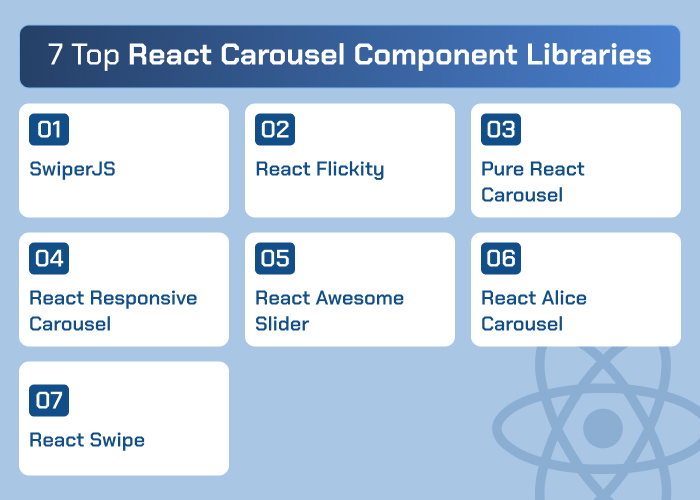
Carousel implementation might be intimidating due to the abundance of alternatives accessible. The Best React Carousel Components that improve your User Experience are listed here.
SwiperJS
A potent smartphone touch slider library is SwiperJS, sometimes known as React Slider Swiper. On mobile devices, this React carousel component library permits seamless transitions and native functionality. It may be used for native/hybrid mobile applications, mobile webpages, and mobile apps. With features like default transitional effects and picture lazy loading, SwiperJS simplifies the process of animating slides. For slide layout, it also takes advantage of CSS flexbox attributes. On GitHub – SwiperJS scores 9.7k forks and 38.3k stars.
React Flickity
With the help of React Flickity, you can make responsive, accessible carousels with personalized navigation. It is based on the JavaScript component Flickity, which was modified for React by a different party. React Flickity is not as feature-rich as other plugins, but it does include a well-constructed carousel with lots of settings and comprehensive documentation. For carousels that don’t need a lot of reactivity, it’s a great option.
Pure React Carousel
As the name implies, the Pure ReactJS Carousel is a neutral, straightforward, and passable carousel framework that governs your carousel component’s structure and gives you control over the slide dimensions—something that other carousels don’t usually provide you. Additionally, you may use CSS to alter the layout to suit your needs. The community loves it since it has zooming features that other libraries don’t have.
React Awesome Slider
The highly functional and adaptable react-awesome-slider carousel is a React component intended for full-page transitions. It provides a great deal of customization choices and allows the development of 60 frames per second experience. This production-ready element offers an effective and adaptable solution for generating picture and video galleries as sliders or carousels.
React Responsive Carousel
For making carousels, the React Responsive Carousel library provides a feature-rich, compact component. Numerous customization options are available, such as external controls, YouTube automatic playback, custom previews, and lazy loading. It may be set up for vertical scrolling, and you can make use of other effects like display mode and fading. Furthermore, there is no longer any active maintenance for the library, and there is little assistance available for pull requests.
React Swipe
It is a lightweight react carousel component package. It makes the carousel easier to use on smartphones by providing useful configurable options. But it focuses specifically on those devices that enable touch but not mouse dragging. React Swipe is the best option if you want to emphasize the ease of use of touch devices.
React Alice Carousel
Another exceptional carousel component package that provides a smooth swiping experience is the React Alice Carousel. It’s ideal for making stunning and mobile-friendly content galleries since it has responsive choices, autoplay mode, fading animations, and drag functions. It’s a great alternative for creating dynamic and aesthetically appealing carousels in React because of its advanced rendering capabilities, targeted customization, ability to display several items in a slide, and customized navigation components.
Conclusion
React Carousel component libraries are a priceless resource for improving user experiences and streamlining the design of captivating user interfaces in the ever-changing world of web development. Whether you’re creating a straightforward picture carousel or an intricate multimedia gallery, these libraries offer the adaptability and power required to realize your ideas.
React Alice Carousel’s sophisticated rendering capabilities and SwiperJS’s smooth transitions are just two examples of the carousel component libraries available to meet any project need or development style. You may enhance your projects with eye-catching, interactive carousels that capture viewers and encourage interaction by integrating these libraries into your React apps.
FAQs
Does React have a carousel?
Can we use the Owl carousel in React?
What is React multi carousel?
How to add carousel in React JS?
What is a dynamic carousel?
Ravi Bhojani is the Chief Marketing Officer (CMO) at Alian Software, where he spearheads the company’s marketing strategies and drives its brand presence in the competitive IT services landscape. With over a decade of experience in the technology and marketing sectors, Ravi has consistently demonstrated his ability to blend innovative marketing techniques with deep industry knowledge to deliver outstanding results.