Steps to develop a food delivery app
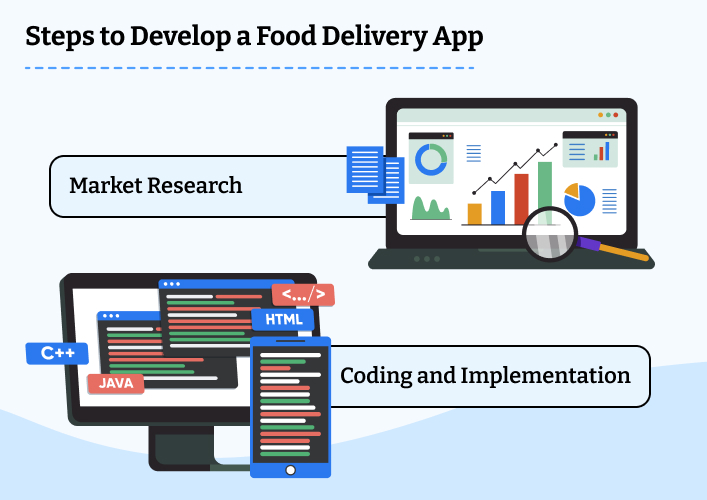
u must organize your ideas and compile a list of features before you can start developing a meal delivery app. Creating a flowchart that illustrates the application’s whole process is one method to approach this. However, if you want to build an on-demand food delivery service similar to UberEats or GrubHub, you’ll need to follow the below-mentioned steps.
Market Research
What makes an app for food delivery successful? What characteristics are in demand? What features will the app have? The following are the few queries for which you must discover answers:
- Who are your rivals and what tactics do they employ?
- Who may be your target audience?
- Advice on how to get in touch with possible clients?
- What is your target demographic’s spending power and habits?
Learn about the technological developments that your rivals are utilizing to advance their app clone. Furthermore, your app must be able to connect with smartwatches and other wearables. Thereafter, you need to decide your business requirements.
Make sure you comprehend your company objectives before addressing the demands of your users. There are essentially two kinds of app models for meal delivery:
- Food Order and Delivery Service Model
- The Food Order Model
Still, the Order and Delivery concept is a good choice if you decide to make an app like Uber Eats. It will enable eateries to target a sizable customer demographic and collaborate with a delivery service.
Coding and Implementation
Decide on the technology stack for your app, including the programming languages, frameworks, and databases you’ll use. Common choices include React Native or Flutter for cross-platform development and backend technologies like Node.js, Django, or Ruby on Rails. Furthermore, plan the database schema to store information such as user profiles, menu items, orders, and delivery information. Consider the relationships between different entities.
Thereafter, there comes a step for the design and implementation of the user interfaces for customers, restaurants, and delivery drivers. Consider a user-friendly design, intuitive navigation, and responsive layouts for different devices. Implement secure payment gateways to handle transactions. Consider popular options like Stripe, Braintree, or PayPal for payment processing.
Deployment of the app to app stores such as the Apple App Store and Google Play Store is not the last stage. You need to perform regular maintenance and update the app with the latest trends or ideas.
Features in a food delivery app
Restaurants Panel
Must-have features for the restaurant panel are:
- Menu: Permit eateries to post comprehensive menus that include the costs and goods presently in stock.
- Order History: Make sure your food delivery app has the ability to track prior orders in order to offer a similar experience to Uber Eats.
- Filters: Add filters and search options to the Advanced Search option so that users may skip skimming over every dish in case there isn’t enough time before it closes.
- Ratings: Permit eateries to see every rating left by frequent customers.
- GPS Maps: Use integrated maps to guide you to the order’s closest location. Ordering should be simple and intuitive using a seamless online system.
- Accept Multiple Payments: Provide an option in the app to take payments via a variety of payment modules, such PayPal via Apple Wallet or Apple Pay.
- Tax Calculation: Include a function that, when a payment is made, automatically computes and adds the tax to the invoice amount.
- Order tracking: Allow restaurants to track orders on a map until they are delivered in order to guarantee smooth food delivery services.
- Set Order Reminders: You ought to have the option to schedule reminders for when you’re going to need food again or place an order shortly.
Customer Panel
Must-have features for the customer panel are:
- Login: Provide a quick and easy interface for users to log in to the application.
- Location: To set the pickup or delivery place from the map, allow users to manually or automatically input their position using the in-app GPS capability.
- Homepage: Make sure your food delivery app has a visually appealing homepage with a search bar so consumers can narrow down their options quickly.
- Menu: To make it easier to access, classify each restaurant’s menu under a certain heading.
- Selecting a cart: Allow visitors to swiftly add food items to their carts without exiting the present website.
- Payment options: Ensure that you incorporate a variety of payment ways and give customers the freedom to choose how they want to pay. Among them might be Google Pay, PayPal, debit cards, credit cards, and more.
- Stars: Permit customers to rate and comment on the restaurant and driver based on their app experience.
- Track Order History: Make it possible for users to go back and reorder food products without having to do research.
- Discounts: Use push notifications to keep users interested in your app and inform them of any available promo codes and discounts.
- Support: Let people ask questions on the app if they need help. In order to establish an AI-driven chatbot for immediate support, you may also engage a mobile app developer.
- Monitoring the delivery: Make sure your app has a function that allows you to monitor the location and timing of food deliveries in order to build a successful app.
Delivery Guy Panel
Must-have features for this panel are:
- Login: Permit them to use the login information from the admin panel to access the application.
- Order request: Give them the option to accept or reject the order request based on their availability.
- Order delivery: To guarantee smooth meal delivery services, provide them with the delivery address information as soon as the order is verified.
- Order history: Don’t forget to include a function in the app that allows users to monitor the orders they’ve delivered thus far.
- Chat/Call: Provide in-app chat or calling options to guarantee smooth communication.
- Push Notifications: Include a feature in the app that notifies users of order requests, delivery information, completed orders, accepted payments, and other updates.
- Maps navigation: They can quickly find the pickup and delivery location with the aid of this function.
Conclusion
In conclusion, developing a cost-effective food delivery app requires careful planning, strategic decision-making, and leveraging the right technologies. By following the guide outlined above, you can streamline the development process, optimize costs, and deliver a high-quality app that meets user expectations. Remember to focus on the key aspects of cost-effectiveness, including choosing the right development approach, utilizing open-source technologies, and implementing efficient development and testing processes.
FAQs
What are the key factors influencing the cost of food delivery app development?
The key factors include app features and complexity, platform selection (iOS, Android, or cross-platform), design intricacy, third-party integrations, and the development team’s location and expertise.
How can I reduce development costs without compromising on quality?
Utilize open-source technologies, choose a scalable development approach, prioritize essential features initially, outsource specific tasks if necessary, and consider cross-platform development to reach a broader audience.
What are the must-have features for a food delivery app?
Essential features include user registration, restaurant listings, menu browsing, order placement, real-time tracking, secure payment options, ratings and reviews, push notifications, and customer support.
How can I ensure the security of user data and transactions in the app?
Implement secure data transmission protocols, use encryption methods for sensitive information, adhere to industry-standard security practices, and regularly update security measures to address potential vulnerabilities.
How important is user experience in the success of a food delivery app?
User experience is crucial for the success of any app. A seamless, intuitive, and visually appealing interface, coupled with efficient navigation and performance, enhances user satisfaction and encourages app retention.
Ravi Bhojani is the Chief Marketing Officer (CMO) at Alian Software, where he spearheads the company’s marketing strategies and drives its brand presence in the competitive IT services landscape. With over a decade of experience in the technology and marketing sectors, Ravi has consistently demonstrated his ability to blend innovative marketing techniques with deep industry knowledge to deliver outstanding results.