Considerations before connecting third-party domain to Shopify.
You need to consider the following things before connecting third-party domain to Shopify.
- Your domain should be transferable. You need to have the domain registered 60 days earlier.
- To register your third-party domain on Shopify, you have to pay a registration fee of a year.
- You’ll need accessibility of your domain provider account and the associated email address in order to complete the transfer.
- If you get a confirmation email, be sure to read it and answer as soon as possible.
- After initiating the transfer, it may take up to 5 to 8 calendar days for it to finish.
Prepare your domain for transfer
Ensure your domain is transfer-ready before transferring it to Shopify. This may be achieved by:
- Sign in to your domain name service account.
- Make sure the email address connected to your account is valid and active.
- To move your domain to Shopify, you’ll need to unlock it. Domain unlocking procedures may vary amongst service providers. However, this may be accomplished by accessing the domain’s settings and selecting the Unlock button.
- Get a domain transfer code from your current service provider. This method might vary from service provider to service provider. In most cases, go to your domain’s settings and choose Transfer out.
Connecting third-party domain to Shopify
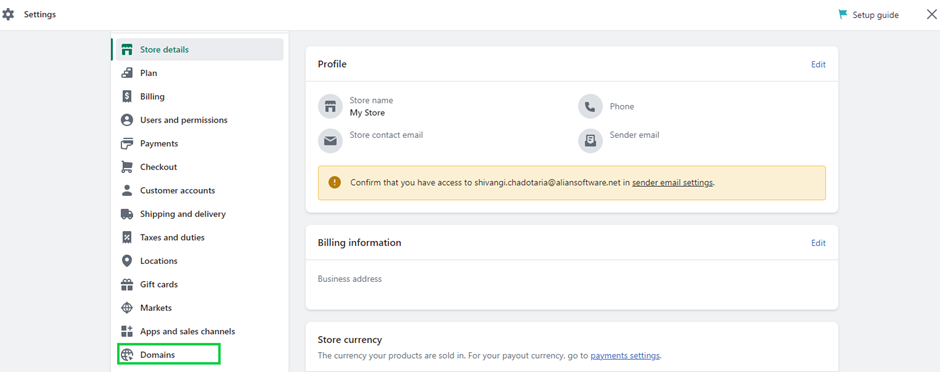
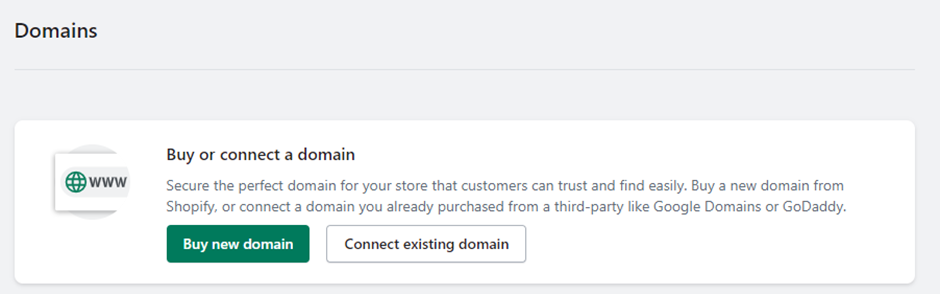
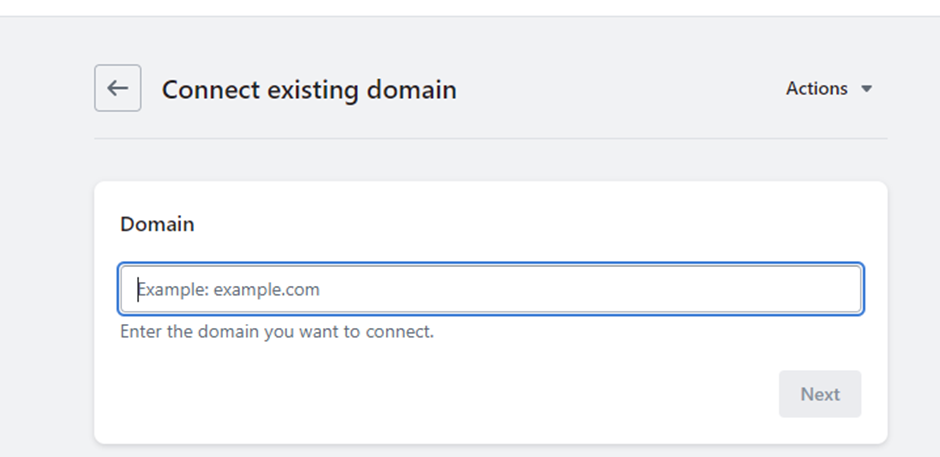
5. In case, you are not able to connect the domain automatically, try doing it manually. Sign in to your third-party hosting account and then go to DNS settings.
6. After that, you need to point A record to Shopify’s IP address. It is 23.227.38.65. If required, edit the Hostname to @ symbol.
7. Point www CNAME to shops.myshopify.com.
8. Lastly, Go to the Shopify store, Domains and click on ‘Verify Connection’.
9. It may require 48 hours to be validated once you’ve finished the preceding procedures.
Conclusion
Thus, this was a simple process of connecting third-party domain to Shopify. We are official Shopify partners with 12+ years of experience in building customized Shopify stores from scratch. If you’re curious about discovering more, you may check out the case study of a Stylish store on Shopify of one of our major clients.
FAQs
Can I connect a domain from GoDaddy to Shopify?
How many days does it take for the transfer of the domain?
How to find my DNS registrar?
You can look in ICANN Lookup tool to find your DNS registrar.
Is it better to buy a domain from Shopify or GoDaddy?
How long is a domain locked?
Ravi Bhojani is the Chief Marketing Officer (CMO) at Alian Software, where he spearheads the company’s marketing strategies and drives its brand presence in the competitive IT services landscape. With over a decade of experience in the technology and marketing sectors, Ravi has consistently demonstrated his ability to blend innovative marketing techniques with deep industry knowledge to deliver outstanding results.