Difficulties faced in React Native app development
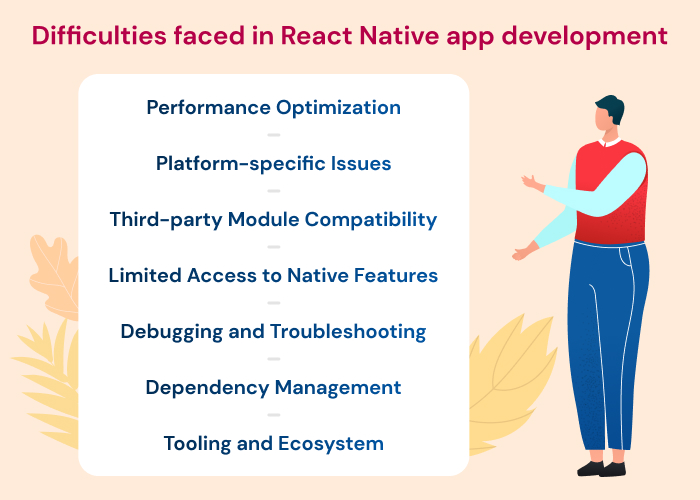
Although it has many benefits, React Native app development has its own set of difficulties. The following are some typical issues that developers encounter:
- Performance Optimization: React Native applications may experience performance problems, particularly when using complicated user interfaces or outdated hardware.
- Platform-specific Issues: React Native is a cross-platform framework, but to account for the behavioral and feature variations between iOS and Android, it frequently has to be modified or worked around on certain platforms.
- Third-party Module Compatibility: It can occasionally be difficult to integrate third-party modules and libraries during React Native app development because of compatibility problems or lack of support for particular platforms or versions.
- Limited Access to Native Features: Even though React Native gives developers access to a lot of native device functionality, some functions could still need specific native code or third-party libraries.
- Debugging and Troubleshooting: Compared to typical native development, debugging React Native apps can be more difficult, particularly when dealing with problems involving JavaScript and native code interactions.
- Dependency Management: Managing dependencies and keeping them up-to-date can be complex in React Native projects, especially when dealing with conflicting versions or outdated packages.
- Tooling and Ecosystem: While the React Native ecosystem is growing rapidly, it may still lack some of the robust tooling and libraries available in native development environments.
Mistakes to avoid while React Native app development
Ignoring platform difference
A single programming environment is offered by React Native for the iOS and Android operating systems. Every platform, however, has unique performance traits, navigation patterns, and design criteria. Performance problems and inconsistent user experiences may result from ignoring these variations. To guarantee a flawless experience on both platforms, you must be aware of platform-specific concerns and modify your app appropriately.
Overly Nested Components
As nesting components too deeply might result in rendering time lags and performance problems, React Native promotes component-based architectures. When managing complicated UIs without going overboard with layering, keep your component hierarchy as shallow as feasible and make use of strategies like component composition and context API.
Avoiding Navigation Best Practices
A crucial component of developing mobile apps is navigation, and React Native provides a variety of navigation tools. On the other hand, poor user experience and navigation problems might result from selecting the incorrect navigation library or from failing to adhere to recommended practices. When choosing a navigation solution for React Native app development, take into account elements like transition animations, deep linking, and navigation stack management.
Ignoring Unit Testing
Testing is necessary to make sure your React Native application is stable and dependable. Neglecting unit and integration testing might cause defects to remain undetected until they are in production, which can irritate users and result in bad evaluations.
Not Using Platform-Specific APIs
Platform-specific APIs are accessible with React Native via native modules and libraries. Ignoring platform-specific APIs might restrict the functionality of your app and lead to a less-than-ideal user experience. Utilize platform-specific capabilities such as geolocation, camera access, and push notifications to provide your users with a more immersive and native-like experience.
Not Keeping Dependencies Updated
React Native is a rapidly evolving ecosystem, with frequent updates and releases. Failing to keep your app’s dependencies up-to-date can result in security vulnerabilities, compatibility issues, and performance degradation. Regularly update your app’s dependencies and stay informed about changes in the React Native ecosystem to ensure that your app remains secure, stable, and up-to-date with the latest features and improvements.
Poor Memory Management
Maintaining memory management is essential to the stability and functionality of your React Native application, particularly on devices with limited resources. When components unmount, appropriately clear away event listeners, timers, and other resources to prevent memory leaks. React Native Debugger and Xcode Instruments are two useful tools for tracking memory use and finding any memory leaks in your application.
Conclusion
In conclusion, even though React Native has many benefits for creating mobile apps, it’s important to recognize and stay away from typical blunders that might impede the procedure and lower the caliber of your final product. You can make sure that your React Native app satisfies strict requirements for functionality, performance, and user experience by taking care of things like performance optimization, platform-specific considerations, best practices for navigation, and appropriate testing.
Additionally, over time, you can keep your app stable and secure by using platform-specific APIs, managing dependencies proactively, and managing memory well. You may successfully manage the challenges of React Native app development and produce high-caliber mobile applications by following best practices and taking note of other people’s experiences.
FAQs
What are the benefits of using React Native for app development?
How can I optimize performance in my React Native app?
How important is it to test my React Native app?
What are some best practices for memory management in React Native?
How can I keep my React Native app's dependencies up to date?
Ravi Bhojani is the Chief Marketing Officer (CMO) at Alian Software, where he spearheads the company’s marketing strategies and drives its brand presence in the competitive IT services landscape. With over a decade of experience in the technology and marketing sectors, Ravi has consistently demonstrated his ability to blend innovative marketing techniques with deep industry knowledge to deliver outstanding results.