What do you mean by Duplicate Content?
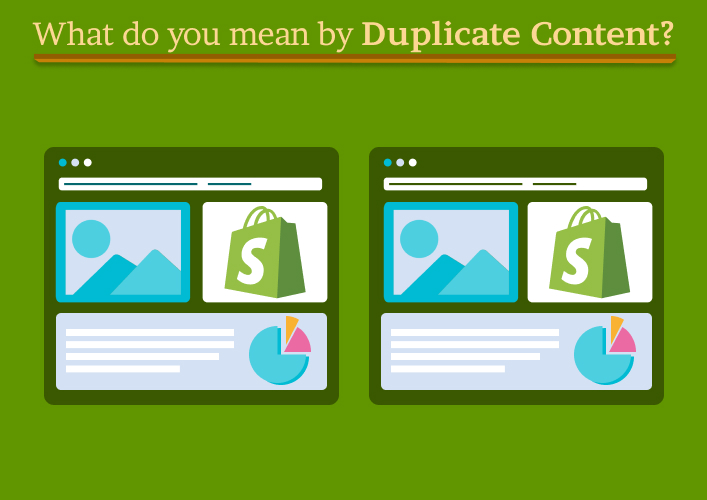
When the same information is hosted on many websites with different addresses, this is known as duplicate content. Duplicate material may appear on any website, independent of the platform it was created on. Due to the fact that ecommerce firms often update product pages, produce duplicates for landing pages, and re-categorize existing product pages, ecommerce websites often include more duplicate material than other websites. Users of Shopify have the risk of producing SEO-damaging duplicate material.
When determining whether or not a page has duplicate content, Shopify considers more than just the words on the page. It may be the whole website, some pictures, or some product links. It’s considered duplicate material if it’s identical to the material on another website. There are three primary causes of duplicate material generated on Shopify:
- Based on product tags in Shopify
- Accessible through classifieds
- Based on links to certain products
This is the kind of duplicated material that may be generated by Shopify without any input from you. This means keeping an eye out for duplicate blog articles or product pages that were created on purpose. No matter the kind, fixing duplicate content in Shopify is crucial for both user experience and search engine results.
Does Shopify offer duplicate content fixing automatically?
Furthermore, everyone knows that Google’s results are generated by an algorithm and are not always indicative of human thinking. You should, therefore, get acquainted with Shopify’s in-built solutions for managing duplicate material. In this way, the fate of your SEO is no longer in the hands of Google.
How to fix duplicate content on Shopify?
Here are several scenarios where having duplicate content in Shopify could be a problem. Thereafter, I’ll provide you with everything you need to make the necessary adjustments to your site.
How to fix duplicate content caused due to Shopify tags?
Shopify has an in-built feature that creates pages automatically according to product tags. Tags are optional and may be added to any product in a shop. You and your customers may use these tags as organizing tools to find related products.
Every tag you create in Shopify will have its own page, much like collections. Shopify will automatically generate individual tag pages whether or not you ever visit them. Thus, in certain cases, a tag page may have the same information as a collection or a category. For instance, a tag titled ‘Shorts’ may wind up containing the same set of items as a group called ‘Summer’. Shorts may be a brand’s sole ‘Summer’ offering. These would all show the same items but have different URLs, which might confuse search engines and lead to them being ignored as duplicate material.
To fix it, try searching for ‘example.com/collections/all/’ (or ‘site:example.com intitle:’tagged’’ if you get limited results from the first search) on Google. The returned results should include links to all tag pages on your site.
Check to determine whether any of the links lead to duplicate information by clicking through and reading their descriptions. If two different URLs lead to the same location, mark one of them as noindex. The request.path command in the Shopify theme.liquid file may be used to create noindex tags.
How to fix duplicate Shopify content by Category Pages in Pagination?
This often happens when a buyer quickly navigates between different pages of your catalog. For example, if the first page of the collection is the last since it finishes with /red-shirts. Now, when the user navigates away from the first page of results and then returns to it, Shopify will automatically add “?page=1” to the end of the collections URL.
Do not consider this as a temporary page. It can get indexed by Google. All the same information can be shown, but linked to a separate URL (which means search engines will see two sites with identical information).
How to fix Shopify duplicate content caused due to product URLs?
The Shopify product URL may be the most often duplicated piece of information. Not fixing this issue might have devastating consequences for search engine optimization. This occurs because collections create redundant information that appears on the original product page. When an item is added to a collection list, Shopify creates a new URL for it. But that’s clearly not the same as the first product page you made. Fortunately, fixing this just requires a few clicks.
- Go to Online Store > Themes in Shopify.
- Actions > Edit Code.
- Open Snippets File.
- Go to product-grid-item-liquid file.
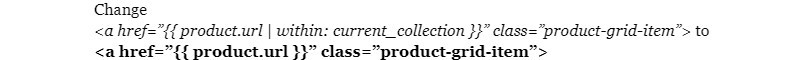
Conclusion
When using Shopify, duplicate content might appear for a number of reasons. However, there are other parts of the Shopify platform where a duplicate of a standard web page or blog post is automatically generated. You may have many product versions or multiple landing pages for the same product. If that’s the case, you should give them as much individuality as possible and eradicate every duplicate page.
FAQs
What is duplicate content, and why is it a problem for my Shopify store?
How can I identify duplicate material on my Shopify store?
How can I prevent future duplicate material issues on Shopify?
Are there Shopify apps that can help with duplicate material issues?
Yes, some Shopify apps can assist with managing duplicate material, such as “SEO Manager” or “Canonical Tag URL Wizard.” However, always carefully review app permissions and features before installing them.
What are the common causes for Shopify duplicate material?
Ravi Bhojani is the Chief Marketing Officer (CMO) at Alian Software, where he spearheads the company’s marketing strategies and drives its brand presence in the competitive IT services landscape. With over a decade of experience in the technology and marketing sectors, Ravi has consistently demonstrated his ability to blend innovative marketing techniques with deep industry knowledge to deliver outstanding results.