How To Customize Your Shopify Store’s Checkout Process?
- You can change your store’s name displayed on the banner to the background image of your brand or choice. To edit it, go to the checkout section and in Style select ‘customize checkout’. Upload the image in the banner and save it.
- Furthermore, Shopify allows you to add the logo to the checkout page. Go to customize checkout and go to the ‘logo’ section and add the image.
- Additionally, you can change the background color of the content area and form field. Navigate to customize checkout and go to ‘main content area’. Pick the background color or add the hexacode for the content and form field. Shopify also allows uploading images. You can select one of your choices.
- You can also add images to the order summary, change the fonts, buttons, accent colors of the checkout page, etc.
How To Improve Your Shopify Store’s Checkout Process?
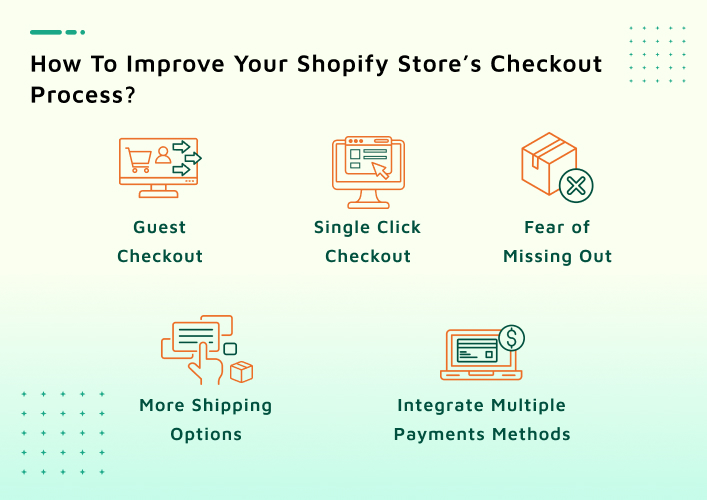
Guest Checkout
One of the most annoying things for customers is having to create an account before they can even begin shopping. If you do this, they will have no option but to leave your shop in search of what you’re selling. Thus, you can customize your checkout page by allowing them to go for guest checkout.
But the problem here is that you can’t customize future visits since you don’t capture some customer information, can’t recover data from abandoned carts, can’t see purchase history, etc.
Therefore, if you think that you don’t need the data for future analysis, you can enable guest checkout. But, if you can’t neglect that; you can ask customers for email addresses for shipping info or allow them to log in using Google accounts.
Single Click Checkout
Customers may find it inconvenient to go through the trouble of filling out several forms distributed over several sites rather than just buying what they need. A long checkout process can make customers feel frustrated.
Thus, you can give options to customers for single-click checkout or the default checkout process. In case, you want to have one-click checkout, you need to integrate Shop Pay for checkout.
Fear of Missing Out
Live sales alerts are a great way to increase conversions on your checkout page. You can build trust by assuring visitors that many people are purchasing your products at this time.
Thus, visitors are more likely to buy the products in fear of missing out. For this, you need to activate inventory tracking on Shopify. Thereafter, add the best-selling product to track, add the quantity information, enable its tracking, and then make it public.
More Shipping Options
Provide multiple delivery options, such as same-day, next-day, and 7-day delivery, as well as shipment details. Furthermore, you can allow additional services such as store pickup or order location tracking.
It indicates that you think of customers and provides flexibility and speed in delivering orders. Additionally, trust is increased as you have transparency in shipping. For this functionality, you need to hire expert Shopify developers to help you out in coding.
Integrate Multiple Payments Methods
By integrating multiple payment methods, customers have the choice to go with the payment method they use the majority of the time. Offer payment methods like PayPal, Shop Pay, Apple Pay, Google Pay, debit or credit cards, etc. Furthermore, you can offer a buy now and pay later method at the checkout page.
Conclusion
In conclusion, if you want to boost conversion rates and customer satisfaction, you need to make changes to your store’s checkout. The checkout process may be simplified and made more user-friendly. Use a few key tactics like guest checkout, single-click checkout, FOMO marketing, more shipping options, and multiple payment methods. You should always be looking to enhance your checkout process by analyzing data, listening to client feedback, and testing new ideas.
FAQs
How can I improve my checkout process?
Can Shopify checkout be customized?
How do I customize my checkout process in Shopify?
What is a good checkout rate?
How do I reduce checkout time?
Ravi Bhojani is the Chief Marketing Officer (CMO) at Alian Software, where he spearheads the company’s marketing strategies and drives its brand presence in the competitive IT services landscape. With over a decade of experience in the technology and marketing sectors, Ravi has consistently demonstrated his ability to blend innovative marketing techniques with deep industry knowledge to deliver outstanding results.