Finding third-party apps to add to Shopify store
To find apps to add to your Shopify store, you need to explore on Shopify app Store. Shopify’s app store is simple to use. The search box at the top of the page may be used to find anything on the site; just type in your query. On the left side of the search results page, you’ll find more filters to further refine your search.
If you see an app that draws your interest, you can click on it to learn more about it, see how it functions, and see what other shop owners have to say about it. You may try out the app for yourself by clicking the link provided in the app’s complete description, which will take you to a fictitious app store. Furthermore, you may also find details about pricing and access to any available free trials. Lastly, review the App Charges documentation for more information on how to charge for apps.
Numerous reputable programmers who provide specialized applications for Shopify shops make up the Shopify Partner Program. When an app is submitted to the Shopify team for approval, it goes through a series of checks and balances to make sure it meets all of the criteria. Thus, you can easily use the apps and streamline your work. Furthermore, the third-party apps come with a free trial or paid version.
Steps to add third-party apps to Shopify store
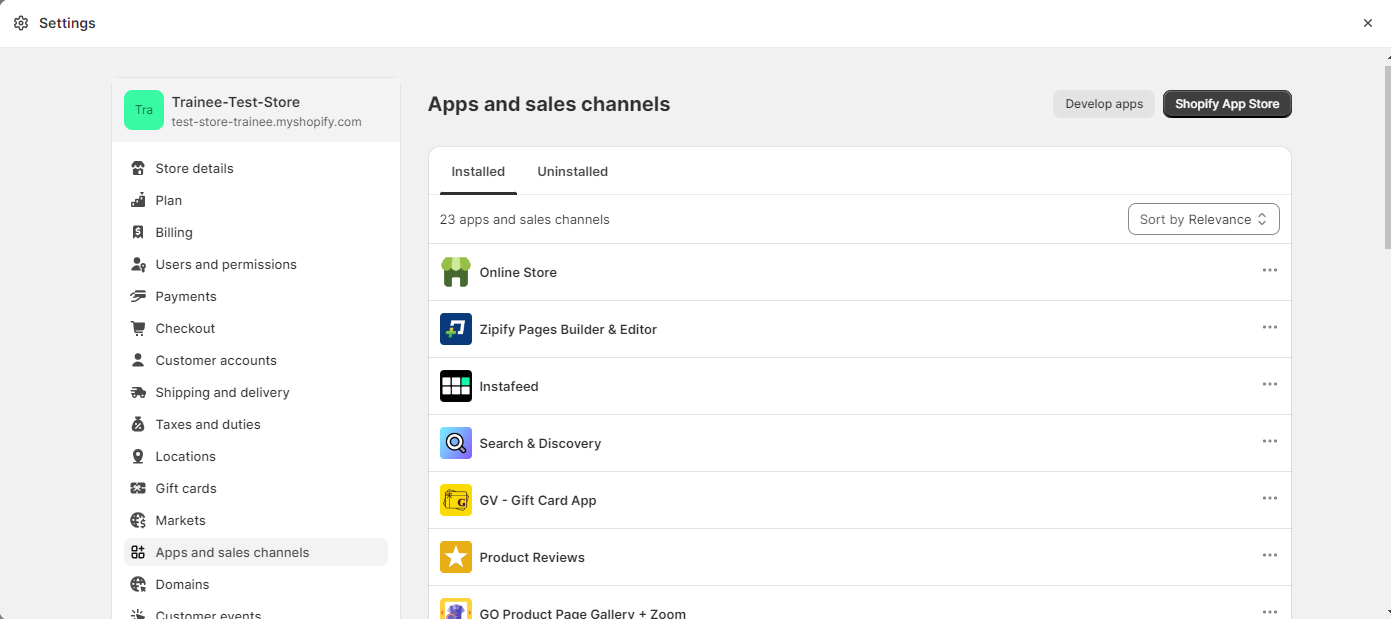
Both the Shopify App Store and external install links may be used to add apps to your Shopify store.
To install an app through the Shopify app store,
- Log in to the Shopify app store.
- Find the app by searching it or applying filters.
- Click on ‘Add App’ on the app listing page.
- Thereafter, open Shopify admin. Authorize the app by clicking on ‘Install app’.
- Thus, you can view the app and use it through ‘Apps’ in Shopify admin panel.
To install app from an external link, click on the link provided by the developer and authorize it through the Shopify admin panel. Note that only applications developed before December 5, 2019, may be installed via third-party links.
In case, you encounter any problem with the apps, you can contact the app support team. Go to Shopify Admin>Settings>Apps and Sales channels. Search the app and click on ‘Get support’. Write your issues with the app and click on send message.
Conclusion
You may expand the capabilities of your Shopify store and add useful features to your online shop by installing third-party apps. The steps to add an app to your Shopify store are mentioned above. You can also add a custom app to your Shopify store by authorizing it from Shopify admin. In case, you are still confused and need help to create or add custom third-party apps, contact expert Shopify developers or Shopify Partners.
FAQs
Are the external apps safe for my Shopify store?
Can I use multiple external apps simultaneously?
While it’s possible to employ more than one app, doing so requires careful management to prevent conflicts and keep your shop running smoothly. For example, you can use discount code apps and QR code apps simultaneously.
Do all apps on the Shopify app store come with a cost?
Can I uninstall an app if I no longer need them?
Do third-party apps slow down my store?
Ravi Bhojani is the Chief Marketing Officer (CMO) at Alian Software, where he spearheads the company’s marketing strategies and drives its brand presence in the competitive IT services landscape. With over a decade of experience in the technology and marketing sectors, Ravi has consistently demonstrated his ability to blend innovative marketing techniques with deep industry knowledge to deliver outstanding results.