Important notes to consider to hide a product on Shopify
If you don’t know what you’re doing, hiding a product page from your site can hurt your SEO. If your page suddenly vanishes, search engines may mistake it for a broken link and no longer include it in their results. Thus, here are some important notes you need to consider to hide a product on Shopify.
You must be knowing that backlinks from other related websites help in boosting your site’s overall ranking. Gaining backlinks from reputable sources is a great way to boost your site’s authority and, in turn, its search engine rating. Thus, if you remove your product page from the internet, you will also lose any relevant inbound links that were pointing to it. All of the page’s link equity will be lost if you delete it. To avoid this, you may do one of two things:
- Make it such that when you click on the product’s URL, it takes you to a different page on your site.
- Put an ‘Out of Stock’ label next to the item.
Choosing option one will send your link to a different page, which is good for your overall site’s rankings and will help you maintain a high position in search engine results. The second choice allows you to keep the page up, but inform potential buyers that the item is unavailable at present.
Furthermore, make sure you’re familiar with the concept of internal connections as well. To prevent 404 errors, you should either delete all references to this product from other pages on your site or set up a redirect.
Steps to hide a product on Shopify
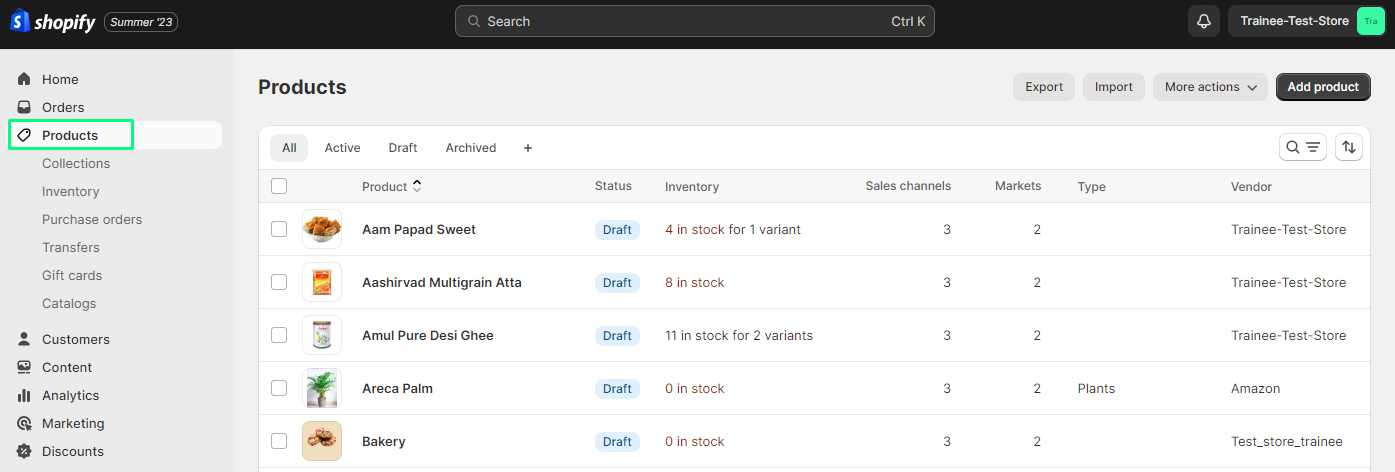
- Log in to your Shopify store.
- Go to Admin> Products.
- Click on the product that you want to hide.
- Thereafter, on the product detail page, look for the ‘Product status’ box.
- Below it, you will find ‘Manage’. Click on it.
- Now, uncheck the boxes of the sales channels from which you want to hide the product.
- Lastly, click on ‘Done’.
Reasons why to hide a product on Shopify
There are several reasons why you need to hide a product on your Shopify store.
- Out of Stock: Potential buyers will see an ‘Out of Stock’ label when they click on a product that is unavailable. This often occurs when the product has been discontinued or is no longer for sale. Thus, customers may get frustrated and will never return. Therefore, it may be better to hide such products from view on your Shopify store to enhance the shopping experience. But that’s totally up to you!
- Not in demand: Some products may be on sale as per the market demand. Thus, merchants try to remove the products which are not in trend. In such a situation instead of removing the product, you can hide it. In case the product gets in demand again, you can unhide the page.
- Suspended: Shopify has the right to remove or temporarily disable any product at any time. This often occurs when the products in question are in violation of Shopify’s policies. If this occurs, you should remove the offending content and redirect the associated URL to another page on your site to preserve your search engine rankings.
Conclusion
Conclusion Here…You may want to hide a product from your Shopify store in preparation for a new product launch, to get rid of goods that are temporarily out of stock, or for any number of other reasons. The aforementioned steps make it simple to temporarily hide the products from your business. Always keep in mind that the best way to run your business and provide your consumers with the best shopping experience is by keeping your product catalog well-organized and up-to-date.
FAQs
Can I completely delete a product instead of hiding it?
Can hidden products still be accessed through direct links?
Can I schedule products to be automatically hidden or unhidden?
Will hidden products still appear in search results?
Can I hide products from specific collections only?
Ravi Bhojani is the Chief Marketing Officer (CMO) at Alian Software, where he spearheads the company’s marketing strategies and drives its brand presence in the competitive IT services landscape. With over a decade of experience in the technology and marketing sectors, Ravi has consistently demonstrated his ability to blend innovative marketing techniques with deep industry knowledge to deliver outstanding results.