What Do You Mean By Test Order?
Shopify gives you complete command over your checkouts, order processing, tax calculations, email alerts, inventory management, and shipping. Developing a stronger and more cordial connection with your clientele may be accomplished in this manner.
Before getting started, it is important to be aware that in order to make a test purchase via Shopify, you will need to be subscribed to a paid plan rather than using the free trial option. On the Billing tab of your account, you will see options to alter either your trial or your plan.
Why is it Important to Test Order on Shopify?
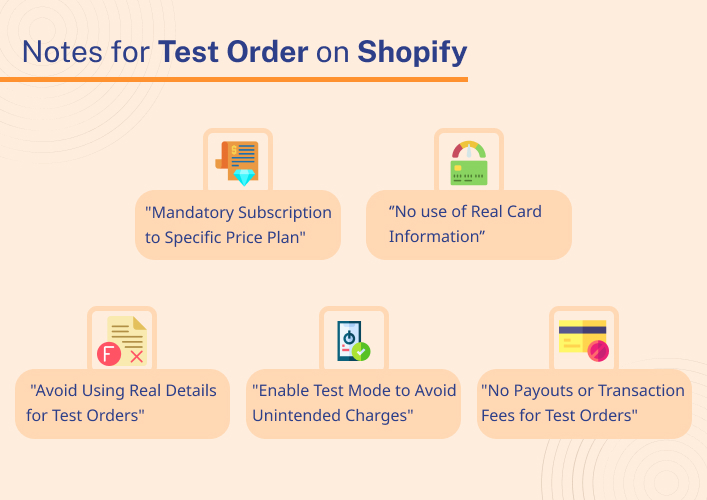
The simplest response to this question is that placing a test purchase on Shopify will ensure that your customers have a problem-free checkout experience. Because of this, it is very helpful for your customers to have an understanding of how the checkout process works on your Shopify store. Additionally, it ensures the quality of service that you provide to your consumers by not charging you for test orders, making the process error-free and seamless.
Furthermore, the test order that you create makes it simpler to compute the taxes, and it is not difficult to place orders for testing purposes. Here are some of the helpful pointers to keep in mind when placing test orders on Shopify:
- You are required to subscribe to a certain price plan.
- When activating the test mode, it is not possible to use actual credit cards.
- Do not complete any test orders using the actual data that is associated with you.
- Remember to enable your test mode before taking any action, since your account will be charged if it automatically fulfills the orders in the event that you do not.
- Lastly, be free because, through a bogus gateway, there will be no payments and no transaction costs. As none of them can reach you, you have no need to be concerned about this situation.
How to Test Order on Shopify Through Bogus Gateway?
- Login into your Shopify account, go to Admin Panel and click on Settings>Payments.
- Go to the Shopify Payments section and click on Manage. Thereafter, click on Switch to the third-party provider and confirm.
- Choose a provider from the list provided in the Payment Provider section if the Shopify Payments section is inaccessible at your location.
- In the third-party provider section, you will see Bogus Gateway. Select that payment gateway to test your order.
- As you have selected a bogus gateway, you need to deselect Shopify Payments. Thus, pick any reason and deselect it.
- Thereafter, you need to place an order. Choose an item from your Shopify store and add it to the cart. Go to the cart page and move forward to checkout.
- Follow your checkout process by filling in the shipping address and other contact details.
- After that, select the shipping method and continue to the payment option.
- In the Payments, you have to enter Bogus Gateway as the card name. For the card number, there would be 3 choices to select from.
- Choose 1 to perform a successful transaction.
- Choose 2 to go for a failed transaction.
- Choose 3 to stimulate an error message.
- You can add any random future expiry date and any three-digit code for CVV.
- Lastly, click on Pay Now.
- Your sample order may now be processed. You may see it on your Orders page and cancel it using the More Actions menu on the same page.
How to Test Order on Shopify With a Real Payment Provider?
- Firstly, set up the payment provider that you will use for testing.
- Thereafter, you need to make the purchase of an item by entering the real card details.
- If you are making use of a third-party payment provider, you will need to check whether the payments have been processed or not.
- Cancel and reverse payment on the order as quickly as you can so that you may get your money back. No refund will be given for any fees that were paid to a third party during the transaction.
Conclusion
Before starting your online store, it is recommended that you first evaluate its order functionality by placing a “test order” via Shopify. This is a process that is both easy and essential to do. You will be able to recreate the whole customer experience if you follow the step-by-step approach that is given in this post.
This will include everything from adding products to the shopping cart to finishing the checkout process. Testing the ordering system of your Shopify store enables you to uncover any possible difficulties, such as faults in the payment gateway, odds in the shipping calculation, or problems with inventory management, so that you may fix them before they have an effect on your real customers.
FAQs
Is it essential to place a test order on Shopify store?
When I place a test order, may I use my actual payment data?
Will a test order affect the stock of the products on the Shopify store?
How to do a test order on a real payment provider?
Is it possible to try out various delivery options with a test order?
Ravi Bhojani is the Chief Marketing Officer (CMO) at Alian Software, where he spearheads the company’s marketing strategies and drives its brand presence in the competitive IT services landscape. With over a decade of experience in the technology and marketing sectors, Ravi has consistently demonstrated his ability to blend innovative marketing techniques with deep industry knowledge to deliver outstanding results.