Must-have Features of low cost project management software
When considering low cost project management software, it’s essential to ensure that it still offers the necessary features. Here are some must-have features to look for without breaking the bank:
Task Management
It must be able to create, allocate, prioritize, and monitor tasks. Search the affordable project management software that enables all the functionalities mentioned above. Furthermore, the tool must have different project views to have a close watch on the projects.
Collaboration Tools
Successful project collaboration is important. To promote communication, instead of using other chatting and file-sharing tools, the cheap project management tool must have an in-built chat and file-sharing option. Thus, look for tools that provide file sharing, real-time chat or messaging, commenting on tasks or documents, and @mentions.
Calendar and Scheduling
A calendar view with the ability to schedule tasks, set deadlines, and visualize project timelines is essential. Look for software that offers calendar integration and the ability to set reminders for upcoming deadlines.
Project Planning and Gantt Charts
Project planning tools and Gantt charts are crucial for visualizing project timelines, dependencies, and milestones. Look for software that allows for the creation and customization of Gantt charts to plan and track project progress effectively.
Team and User Management
The ability to manage team members, roles, and permissions is important for ensuring that the right people have access to the right information. Thus, look for software that allows for easy user management and customizable access levels.
Reporting and Analytics
Reporting and analytics features provide valuable insights into project progress, performance, and resource utilization. Thus, look for software that offers reporting dashboards, customizable reports, and analytics tools to track project KPIs and identify areas for improvement.
Integration Capabilities
Integration with other tools and platforms is essential for streamlining workflows and enhancing productivity. Thus, look for affordable project management software that offers integration with popular tools such as email, calendar, document sharing, and team communication tools.
Mobile Accessibility
Mobile accessibility allows team members to manage tasks and collaborate on the go. Thus, find an online project management software that offers a mobile-responsive interface for easy access from smartphones and tablets.
Customization Options
Every team has unique needs and workflows, so look for software that offers customization options to tailor the platform to your specific requirements. This might include customizable task fields, project templates, and branding options.
Affordability and Scalability
Lastly, ensure that the best cheap project management software offers scalability as your team grows and your projects become more complex. Thus, look for flexible pricing plans and the ability to upgrade or downgrade as needed without incurring significant costs.
Benefits of using project management tools
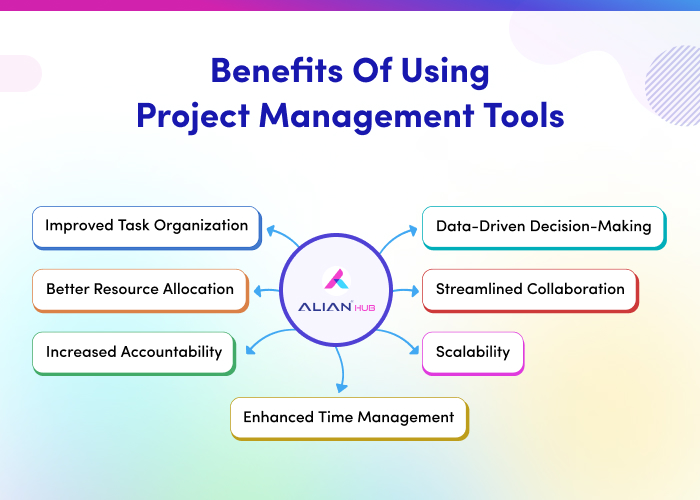
There are several advantages to using low cost project management software. They may greatly improve teamwork, production, and efficiency. The following are some of the main benefits of project management tools:
- Improved Task Organization: With features like task lists, deadlines, and priority levels, cheap project management software helps in organizing work. Thus, this clarity minimizes uncertainty and missed deadlines by assigning tasks.
- Enhanced Time Management: Furthermore, project management tools assist teams in better time management through time monitoring & scheduling.
- Increased Accountability: Online project management software allows team leaders to assign tasks and track real-time progress. This fosters responsibility among team members, as everyone knows who is accountable for each task. Thus, tasks are completed on time.
- Streamlined Collaboration: Additionally, collaboration is made seamless with features like file sharing, commenting, and real time chat with low cost project management software. Team members can work together on tasks and projects without the hassle of emailing files back and forth. This leads to smoother workflows and faster decision-making.
- Better Resource Allocation: Project management tools provide insights into resource allocation through workload reports. This allows teams to allocate resources efficiently and avoid bottlenecks. Thus, managers can ensure that projects stay on track and are completed within budget.
- Data-driven decision-making: Reporting and analytics are mostly available in every online project management software. This feature gives useful insights about the status, effectiveness, and use of resources in the project. Therefore, teams can use this information to pinpoint areas for improvement.
- Scalability: Furthermore, a cheap project management tool is easily scalable to meet the changing demands of teams. These tools are versatile enough to accommodate any kind of scenario. Thus, scope enlargement, integration of technologies, etc. can be easily taken care of.
Which is the best low cost project management software?
Keeping the budget in mind and advanced features, there is one ultimate project management solution for teams. Alian Hub is a smart low cost project management software for modern teams. It allows you to handle your workspace with ease.
Manage projects, create and track tasks, assign members, and manage workload easily with this project management tool. Track the work done by the users in particular projects with Time Tracker. This unique Time Tracker monitors every user action like keystrokes and mouse usage counts and can be viewed in Tracker Timesheet.
Furthermore, this modern online project management software has in-built collaborative functions like Chats & Channels. You can look closely at the project details with different project views like Kanban, Calendar, Table & List. Moreover, to customize and add more details to the tasks, users can add custom fields.
It also helps in releasing milestones and keeping track of them. With quick search and custom filters, users can easily find out what they need without spending time. Thus, it is a comprehensive affordable project management software that will help your company grow.
Conclusion
A team’s or organization’s ability to successfully manage projects is essential in today’s fast-paced digital world. Low cost project management software provides a workable way to improve communication, streamline processes, and optimize operations.
Task management, communication tools, scheduling capabilities, reporting analytics, and other essential elements enable teams to operate effectively and accomplish their objectives.
Alian Hub distinguishes out from the competition as a smart and cheap project management tool made for contemporary teams. Alian Hub’s extensive feature set, user-friendly design, and scalability allow for smooth project execution and help businesses succeed in a cutthroat market.
FAQs
Is Alian Hub suitable for both small and large teams?
Yes, Alian Hub is designed to cater to the needs of both small and large teams, offering scalability and flexibility to accommodate varying project sizes.
Can I customize Alian Hub to fit my team's specific requirements?
Absolutely, Alian Hub provides customization options such as adding custom fields to tasks, adjusting project views, and incorporating personalized workflows to align with your team’s unique needs.
How does Alian Hub ensure data security and privacy?
Alian Hub prioritizes data security and privacy by allowing companies to secure that data in their own database.
Does Alian Hub offer customer support and training resources?
Yes, Alian Hub provides comprehensive customer support and training resources to assist users in maximizing the platform’s capabilities and addressing any queries or issues they may encounter.
Can I integrate Alian Hub with other tools and platforms we currently use?
No. Alian Hub doesn’t offer integration capabilities with popular tools and platforms. It has inbuilt features such as real-time chat, comments, and document sharing allowing for streamlined workflows and enhanced productivity.
Ravi Bhojani is the Chief Marketing Officer (CMO) at Alian Software, where he spearheads the company’s marketing strategies and drives its brand presence in the competitive IT services landscape. With over a decade of experience in the technology and marketing sectors, Ravi has consistently demonstrated his ability to blend innovative marketing techniques with deep industry knowledge to deliver outstanding results.