Why should you put the Dawn theme video banner?
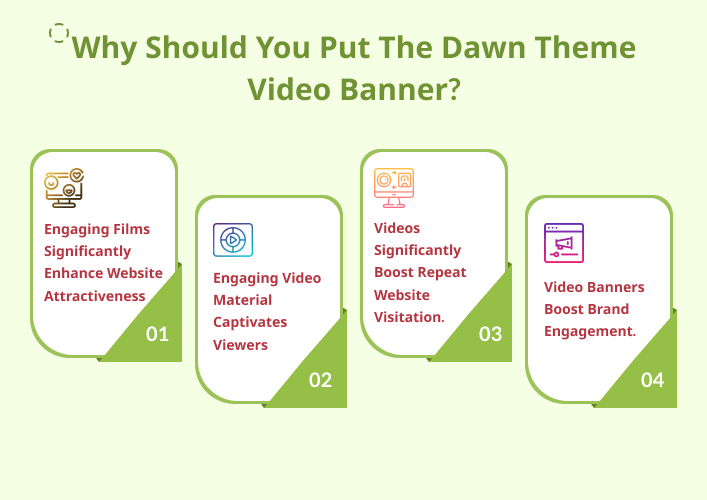
A video banner is a section of a website that has a full-width video as its background, with additional components like buttons and text shown in the front. Key benefits of the dawn theme video banner include the following:
- Increased visual appeal via the use of compelling films to get the interest of website visitors.
- The video material is dynamic and interesting. They may keep visitors interested by showcasing product features, demonstrating how something is done, or telling an interesting brand narrative.
- Furthermore, videos may leave a long-lasting impact on site visitors, increasing their likelihood of returning.
- The brand’s message may be conveyed to consumers via a video banner. Therefore, it’s a great way for companies to promote their offerings, get recognition in the marketplace, and stand out from the competition. You can make your site more engaging and increase your conversion rate by using video.
What are the steps to add the Dawn theme video banner?
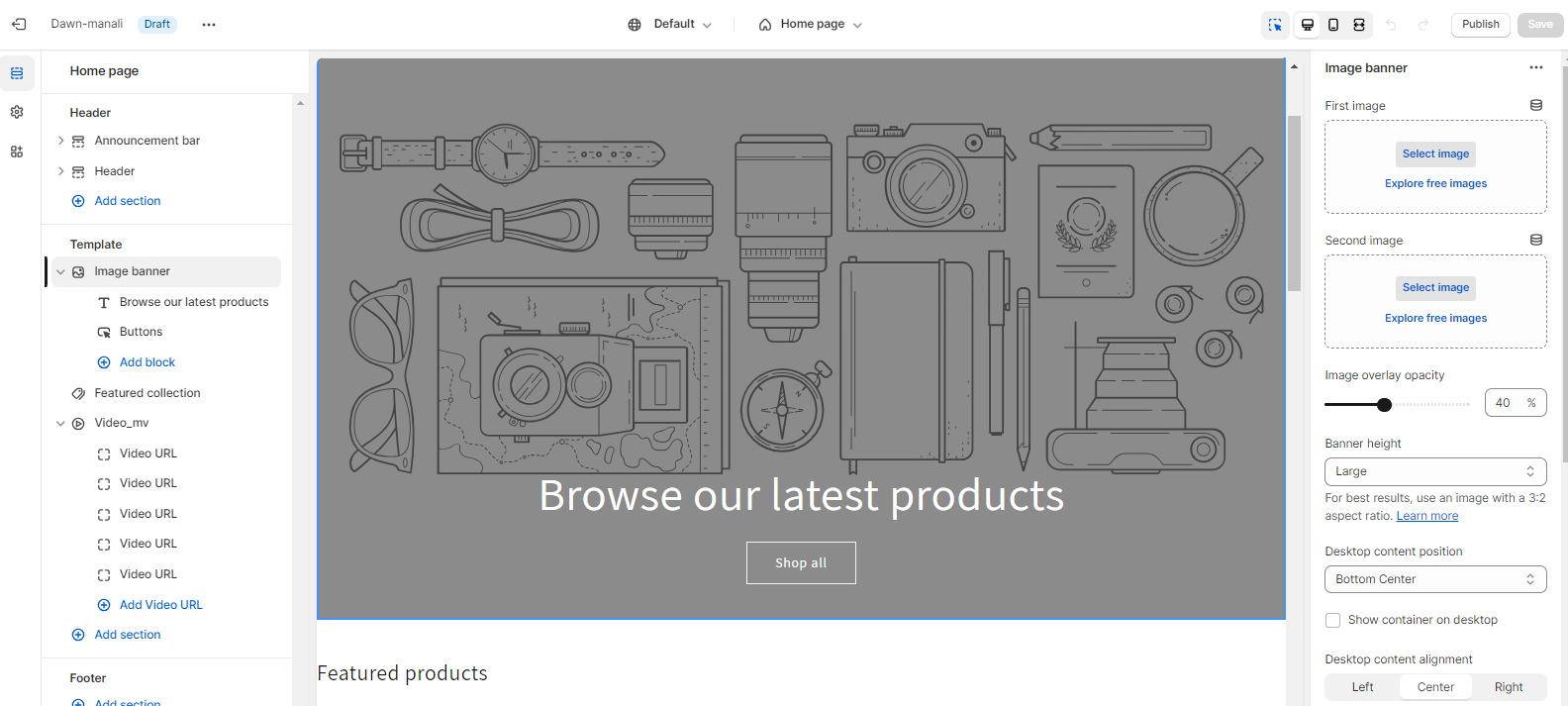
- Step 1: Convert the video into WEBP file format
You may find several free online “video to WebP” converters. You may do a search or utilize Ezgif or Converter MC. Thereafter, upload your video in the converter tool, and select to convert it to the WebP format. Save the updated file to your PC. - Step 2: Customize Dawn theme in Shopify
Go to Online Store > Themes. Thereafter, you should get the Dawn theme active if you haven’t already. If not, the Dawn theme will be labeled as Shopify’s ‘Current Theme.’ Click on the ‘Customize’ button to start. - Step 3: Add Image Banner Block After you install the Dawn theme, the ‘Image Banner’ block is already there. Therefore, clicking on that section will allow you see its choices in the left side. Additionally, you can click on the picture ad itself in the viewing window on the right. If you need to add the “Image Banner” from scratch, click on the ‘Add Block’ link.
- Step 4: Upload the WEBP file
Click the ‘Select image’ button under the ‘First image’ section. This takes you to a page where you may add pictures to your shop’s gallery. Video URLs may be pasted in as an alternative, but we’ll be using the upload feature instead. Click the ‘Add images’ button and then choose the WebP file you just made. Check the box next to the file you just uploaded, and then press the ‘Done’ button. To save your changes, choose ‘Save’. A video banner with the Dawn theme has been added. - The video should appear well, play smoothly, and have the correct quality, but first a front-end preview should be performed. Click the eyeball symbol to return to the dashboard’s main page, where you may then choose ‘View your online store’.
How to make the Dawn theme video banner unique?
Conclusion
Adding a Dawn theme video banner is a great way to enhance your website’s visual appeal and engage your visitors. The steps involved are relatively straightforward, but the final look and feel of your video banner can be highly customized to match your brand identity and message. In case, you want to customize your store in a unique way and make it engage more users, contact expert Shopify Partners.
FAQs
What size is the dawn banner on Shopify?
Is the dawn theme good for Shopify?
How do I customize my Shopify banner?
How can I make my video banner accessible to all users?
Is there a way to add a video banner to multiple pages on my site?
Shivangi is a passionate Copywriter at Alian Software with expertise in technical copywriting. She shares information that is easy to understand regarding business, technology, and trends.