Reasons to add Apple Pay to Shopify
- Trust: A customer’s identification may be confirmed by a fingerprint scan or Face ID. Apple Pay gives them peace of mind since they know their purchases are protected. This, in turn, boosts customers’ confidence in your shop. After all, embracing Apple Pay means automatically accepting those safety measures. The best part about these safety measures is that they don’t slow down the buying process at all.
- Simple installation: Apple Pay can be set up on your Shopify store as a payment in no time. Along with other payment methods, you can provide ease to pay to Apple users and improve customer and checkout experience.
- Improved conversion rates: The goal of every successful internet marketing campaign is to turn casual browsers into paying consumers. Customers are less likely to abandon their purchases if you add Apple Pay to Shopify. When you use Apple Pay, problems at checkout including slow page loads and security worries disappear. Because of this, there will be fewer customers who abandon shopping carts. As a result, your marketing efforts are more likely to provide positive results in the form of more conversions.
Considerations Before Connecting Apple Pay to Shopify
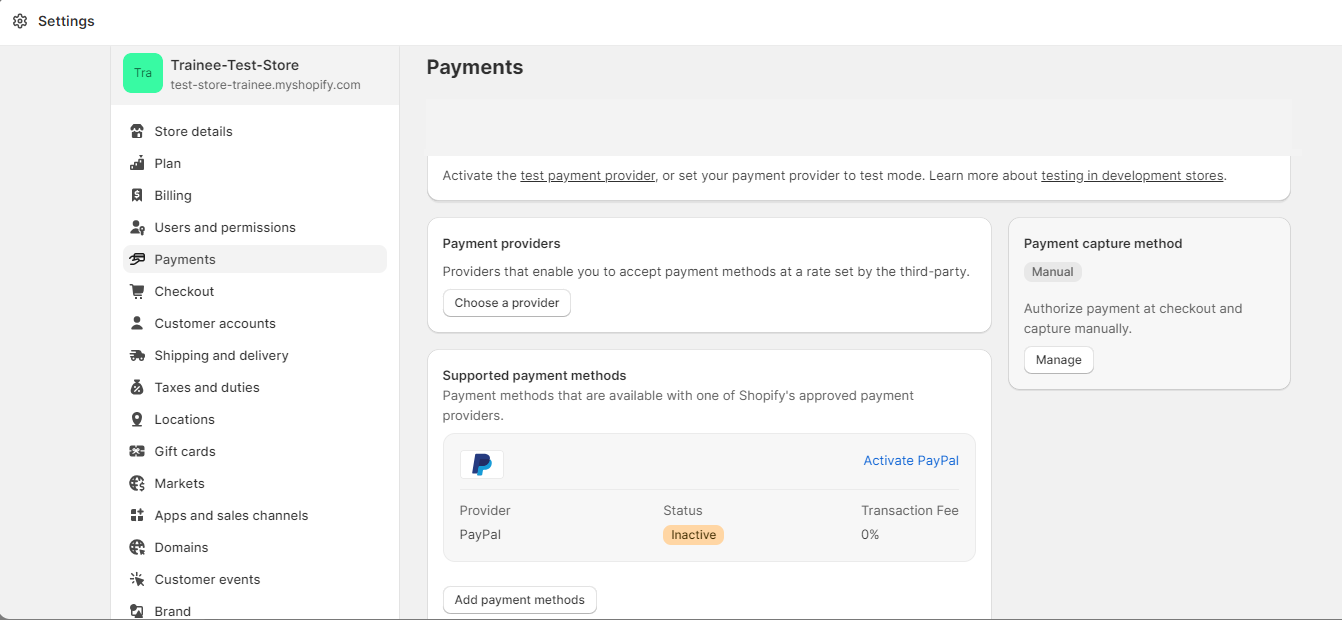
- Integrate one of the providers from Shopify Payments, Stripe, Shop Pay, etc.
- Activate the SSL certificate in the domain of the Shopify store.
- Furthermore, you need to follow the guidelines of Apple Pay.
Once you’ve verified that you’ve met all of these conditions, you may go on. Including Apple Pay in your Shopify store is simple. Below are the steps to add Apple Pay to Shopify store.
Add Apple Pay to Shopify store
- Log in to your Shopify store and go to Shopify Admin.
- Select Settings to add Apple Pay as the payment provider.
- In Settings, select Payments.
- Thereafter, click on Manage in the Third Party Payment Providers.
- You will see Apple Pay as one of the options in Payment methods. Select it and proceed with the payment method that has Apple Pay.
Conclusion
If you run a Shopify store, accepting Apple Pay as a payment option will only benefit your consumers and your business. By adhering to the aforementioned procedures, you can add Apple Pay to Shopify. Keep in mind that offering current payment methods is crucial to satisfying the needs of today’s online customers. Shopify allows you to link with a number of different payment channels to provide a streamlined purchasing experience, Apple Pay being just one of them.
FAQs
Is Apple Pay available for all Shopify plans?
Do I need a separate merchant account to use Apple Pay with Shopify?
Are there any additional fees for using Apple Pay on Shopify?
Can I use Apple Pay on Android devices?
Is Apple Pay secure for customers?
Ravi Bhojani is the Chief Marketing Officer (CMO) at Alian Software, where he spearheads the company’s marketing strategies and drives its brand presence in the competitive IT services landscape. With over a decade of experience in the technology and marketing sectors, Ravi has consistently demonstrated his ability to blend innovative marketing techniques with deep industry knowledge to deliver outstanding results.