List of free Content Management Systems
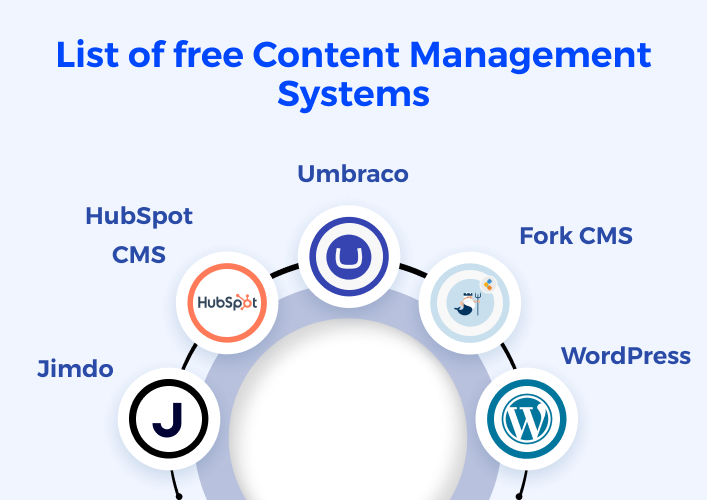
Websites and their associated content may be created and maintained with the help of a number of free and open-source CMS. Let’s explore the top CMS in this blog.
Jimdo
Jimdo is widely used because it is a versatile website builder that can be used by a wide range of company owners and content developers. In a matter of minutes, you can have a fully functional website or online shop using your own photographs, content, and the in-app photo editor.
All Jimdo sites are responsive and can have their look and content modified instantly. The system also includes e-commerce functionality, allowing you to sell things online and provide various shipping and pickup choices without incurring any additional costs. Payments can be made using services like PayPal and Stripe, appointments can be scheduled, and you can even integrate with social media!
You may also use Jimdo’s free in-house logo maker to further develop your company’s identity. Additionally, the first year of registration for a custom domain is free of charge. The whole ecosystem is user-friendly and simple, and there are many options available at no cost. Jimdo’s free content management system package has everything you need to start a website, except a custom domain name.
HubSpot CMS
HubSpot, one of the most well-known companies in the world, provides a full suite of services, from marketing and sales to support. The ‘CMS Hub’ is its very own content management system. It is perfect for both small enterprises and huge corporations due to its high level of use, which is achieved via a variety of modules. This user-friendly CMS lets you use your own domain, design a beautiful site with pre-made templates and themes, and sell products directly from their site. HubSpot may be used as a blogging platform, a membership site builder, and in marketing process creation.
Tips on how to increase your blog’s search engine rankings are also provided for bloggers. You may increase the success of your e-commerce site or your whole online profile by using the data gleaned from a complete suite of CMS.
With HubSpot, you don’t require the same level of skill as you would with an open-source platform, but there is a learning curve. However, the cost of the subscription plans may add up quickly. HubSpot’s free plan includes a website builder, cloud hosting, and basic SEO tools. You may also add your own domain, however, the cost of the domain name is in addition to the hosting fee.
Umbraco
Umbraco guarantees website owners and company heads a user-friendly, future-proof, and inexpensive method of establishing an online presence. The open-source CMS is scalable by design and provides developers with full control, allowing them to implement whatever features they see fit.
The open-source technology stack allows you complete freedom in the design and development of your website, as well as seamless integration with your existing marketing, sales, and customer relationship management systems. The intuitive interface makes it possible for non-technical people to create and distribute material fast and easily.
Umbraco provides very tidied code, which improves website speed and security. Based on modern.NET technology, the ecosystem provides a wealth of customizable building components. All material for all channels may be created and managed in any of the supported languages.
Although Umbraco is free and open-source, it is supported by experts and provides access to a great community of developers in case you run into trouble or want to create something new.
Fork CMS
Fork is a content management system that allows you to construct, monitor, update, and develop your website in any way you see fit. It has a simple and straightforward layout in addition to several helpful features and applications. In addition, you may use the available themes and templates to enhance the visual appeal of your site, and you can integrate useful applications to expand its functionality. There are programs that can create sitemaps, display advertisements, and even gather email addresses.
The ‘Marketing Monster’ is an intriguing addition to Fork. Here you’ll find an analytical and promotional dashboard where you can make use of SEO tools, integrate with third-party apps like Campaign Monitor and Google Analytics, and plot out plans to increase your site’s traffic.
This solution may be what you need if you’re seeking a free content management system that provides a wide range of customization possibilities for both front-end and back-end programmers. New features, such as skins and applications, are developed in collaboration with the company’s user base.
WordPress
WordPress is the most popular CMS. There are two variations of this free CMS. You may either use the free, open-source software and community support to construct your site using WordPress, or you can pay for a hosted service.
The free version allows users total control over their data and access levels. It’s easy to upload and manage material, and you may add new features to your site. WordPress provides access to a wide variety of plugins as well as themes and layouts. If you’re looking for an e-commerce platform that’s comparable to Shopify, WooCommerce has you covered. While some familiarity with PHP and coding is helpful, there are plenty of tutorials available to get you started.
You may also preview how finished pages will appear before they are published by dragging and dropping content blocks from your library into the website environment.
While it costs nothing to utilize the WordPress.org platform itself, you’ll need to invest in things like hosting, themes, and a custom domain name. Accessing plugins and applications that add functionality to your site may come at an additional fee.
Conclusion
There are many open-source content management systems (CMS) that can be used at no cost to assist people and organizations in establishing and maintaining a successful online presence. The functionality, adaptability, and scalability of these CMS systems allow them to meet a broad variety of requirements. Factors such as your level of technical skill, the size of your organization, and the number of people who will be using the CMS should all be taken into account when making your final decision. Compare and contrast the benefits and drawbacks of each CMS to make a wise choice.
FAQs
What is a content management system (CMS)?
Are all CMS platforms free to use?
Which CMS is the best for e-commerce websites?
Can I switch from one CMS to another if needed?
What are the key factors to consider when choosing a CMS?
Ravi Bhojani is the Chief Marketing Officer (CMO) at Alian Software, where he spearheads the company’s marketing strategies and drives its brand presence in the competitive IT services landscape. With over a decade of experience in the technology and marketing sectors, Ravi has consistently demonstrated his ability to blend innovative marketing techniques with deep industry knowledge to deliver outstanding results.